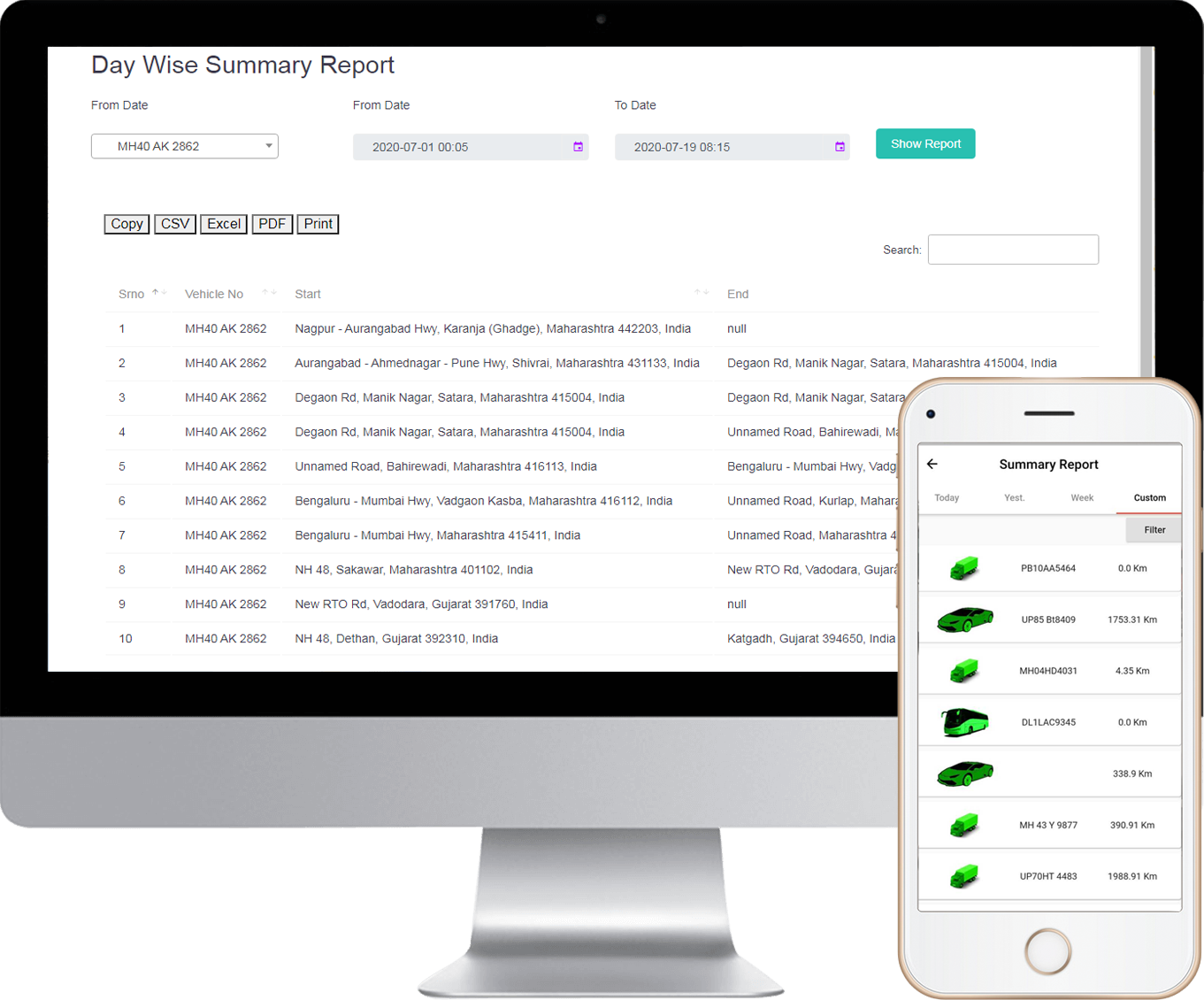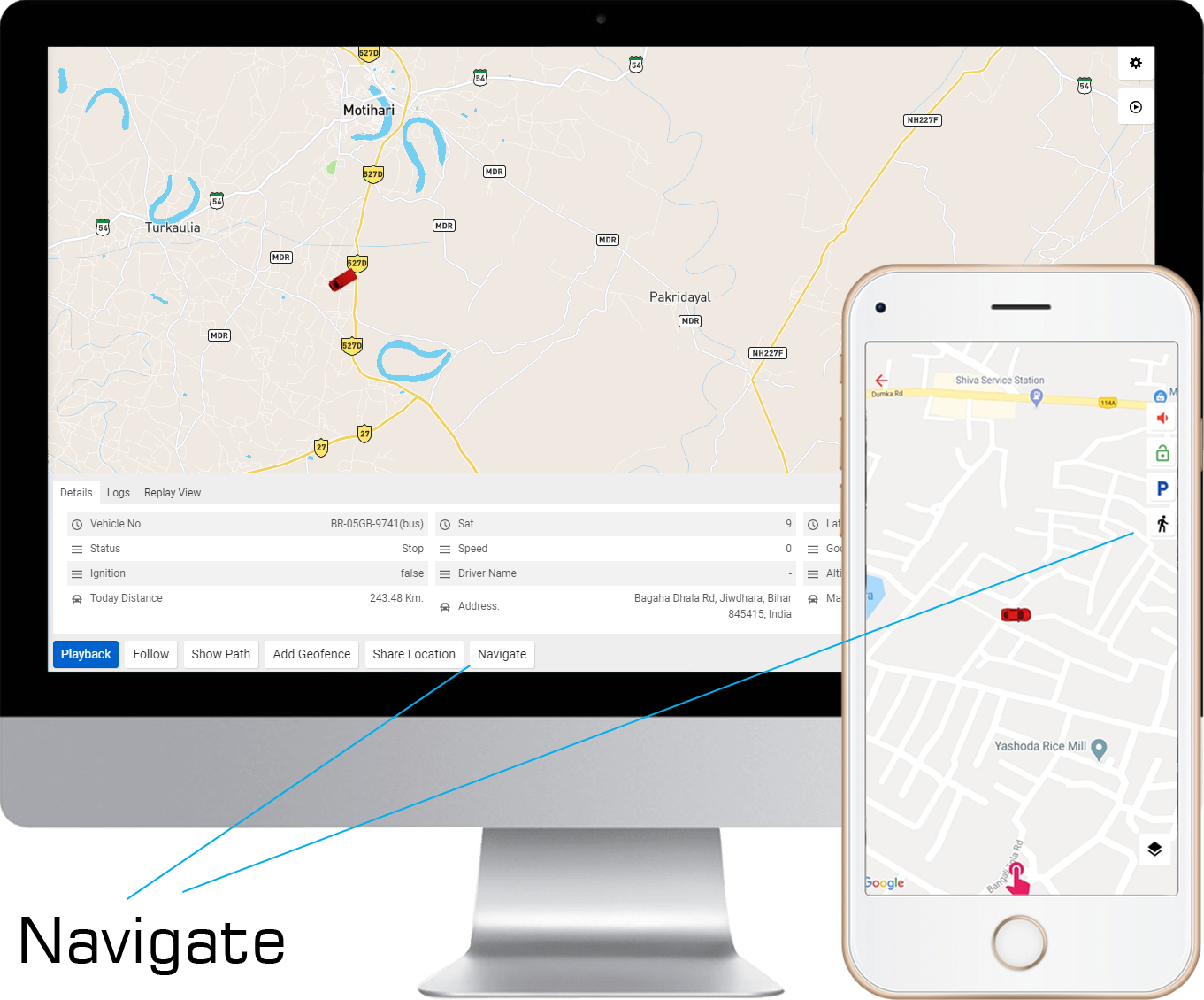GPS Tracking User manual
Documentation version 5.7
Home
User section
Admin manual
Introduction
- Product : GPS Software
- Company : GPS Gateway
- Item Version : v 5.7
- Type : Web/Android/IOS
- Demo Credentials
- username : demo
- Password : demo

First of all, Thank you so much for using this GPS Software and to be a part of our valuable Customer.
You are awesome!
You are entitled to get free lifetime updates to this product +
exceptional support from the OEM.
This documentation is to help you learn everything about uses of GPS Software. Please go through the documentation carefully to understand how this application is work. the entire solution about GPS tracking and it's uses.
This solution has many advanced features related to GPS Tracking Vehicle Monitoring.
We always welcome our customer feedback.
Live Tracking #back to top
Login
you need to login with our software before using any feature.
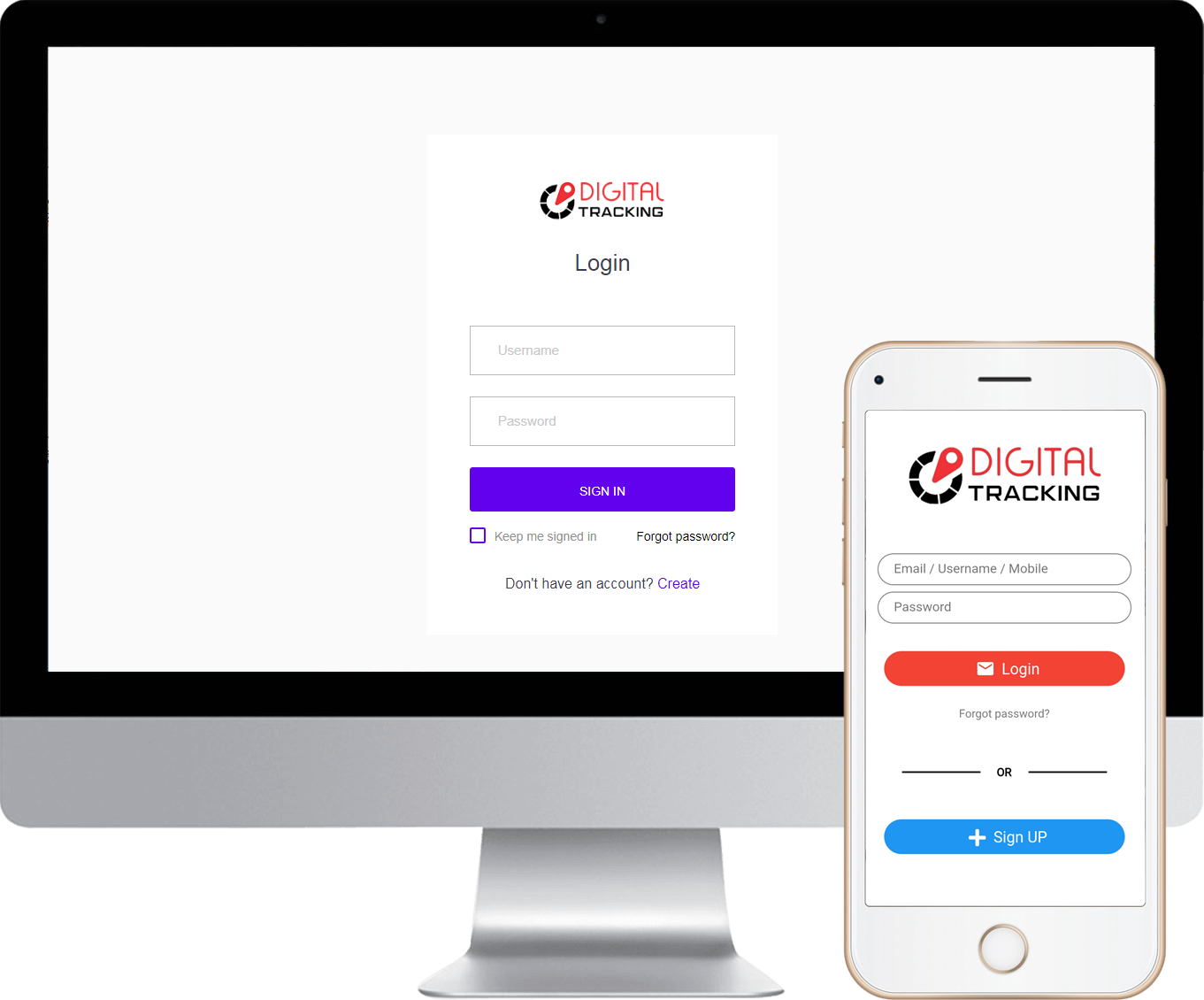
Process to Live Tracking

Replay#back to top
How can I check Replay View ?
Getting started with our solution to replay view is very easy with our GPS Software. Replay View is a Graphical map interface to show you the entire history with a timeline. Given below we have provided you a screenshot for both mobile application and web.
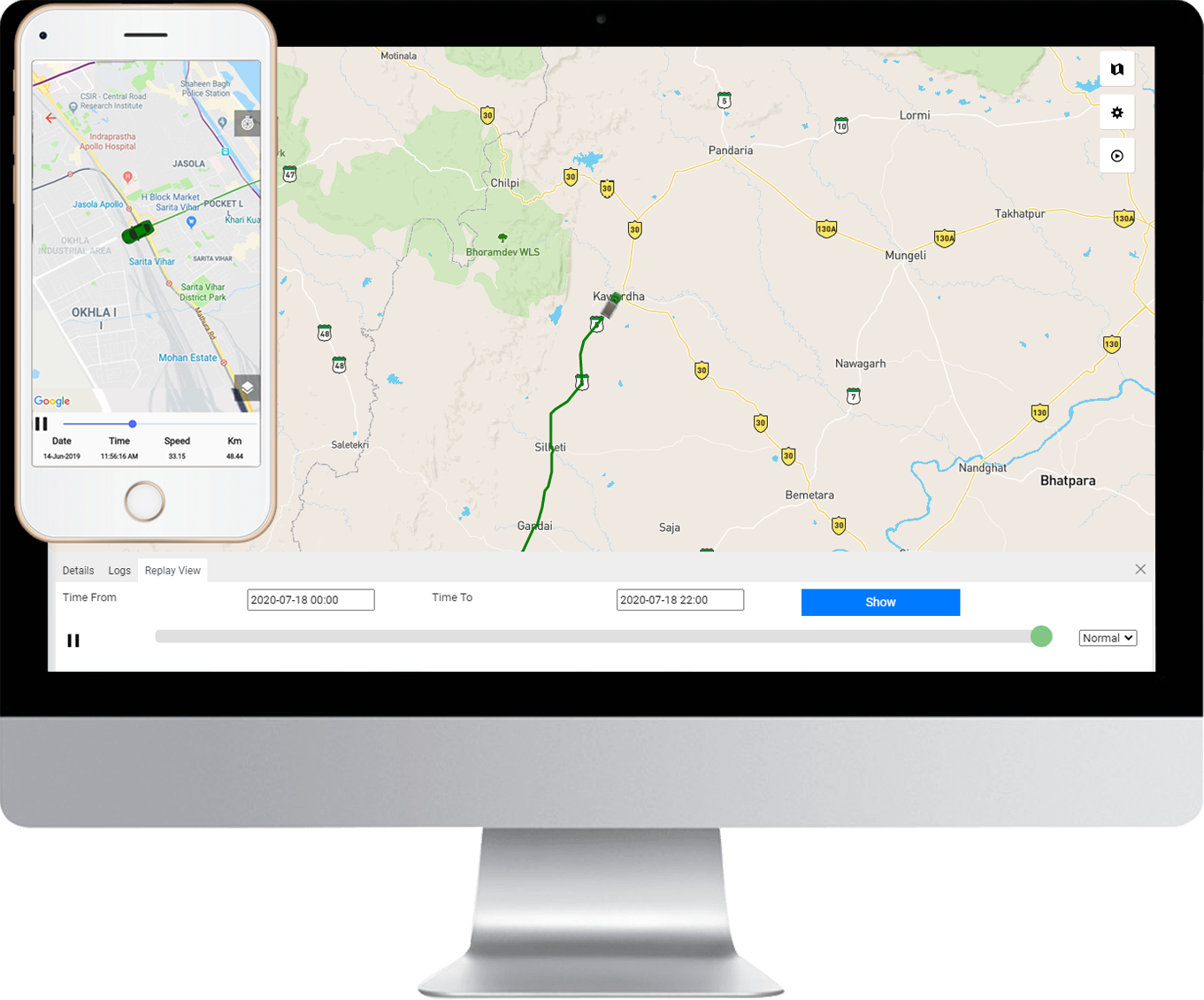
Application
"Other" => "Replay View"
Note: we are the company which offers a lifetime Replay View.
History View #back to top
Note: We offer Lifetime History View. You can track any vehicle's previous history easily with our GPS Software.
How can I check History View ?
Getting started with our solution to History view is very easy with our GPS Software. History View is a Graphical map interface to show you the entire history on Map. Given below we have provided you a screenshot for both mobile application and web.
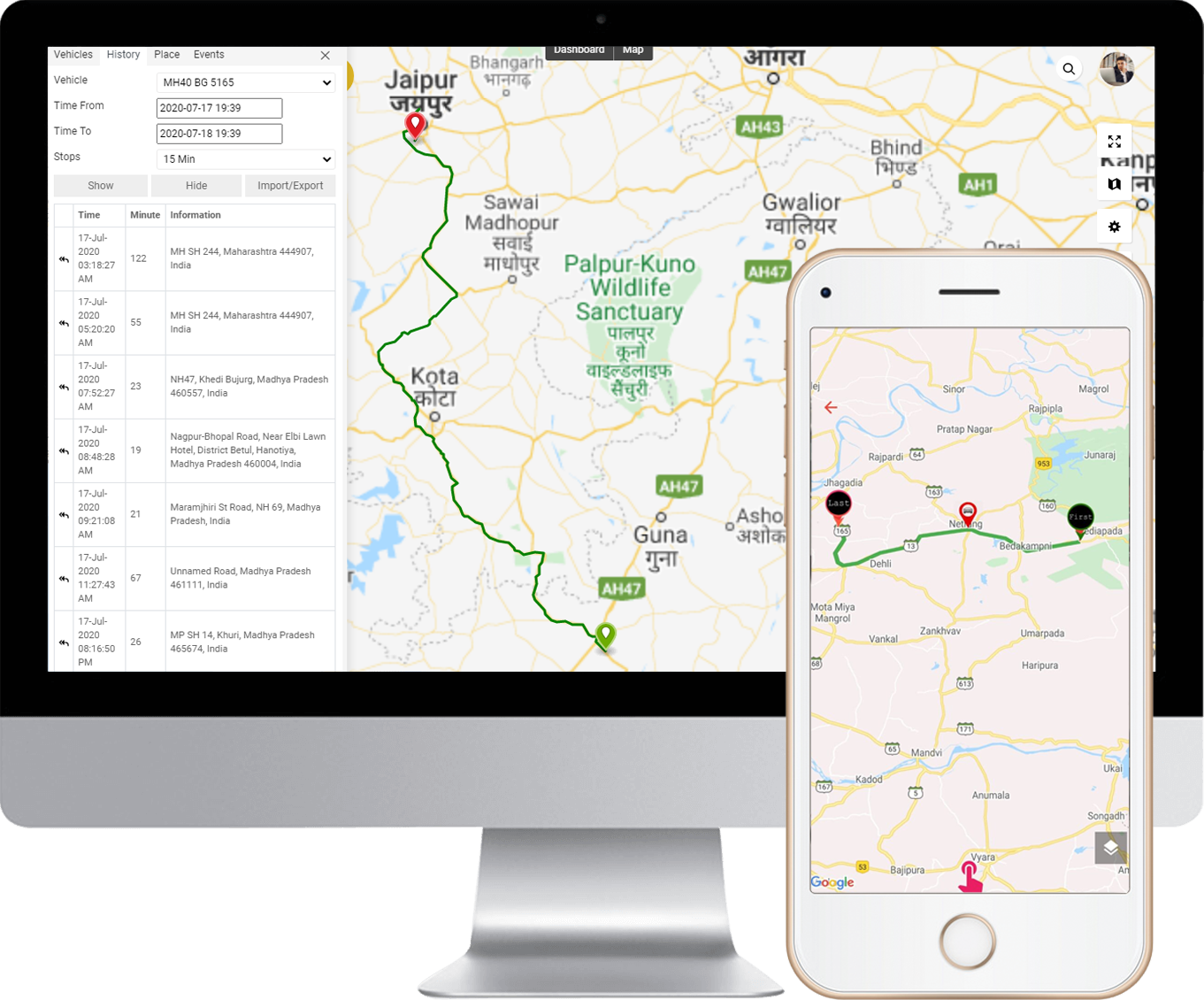
Application
"Others" => "History View" (Select Particular Date )
Cluster View #back to top
How can I enable Cluster view with GPS Software ?
you can enable cluster view with map by following a few easy steps of setting changes.

Enable Vihicle Name #back to top
How can I enable Vehicle Name ?
to enable vehicle name along with vehicle icon you simply need to click on "Label" in the settings tab.

Map Change #back to top
How can i Change Map ?
our GPS Software itself supports multiple maps you can use as according to your convenience.

Search Vehicle #back to top
How can i Search vehicles ?
our GPS Software you will find an autocomplete search for Vehicle list.

Shown Traffic on Map #back to top
How can I show Traffic on a Map ?
our GPS Software you will find traffic on map with few steps.
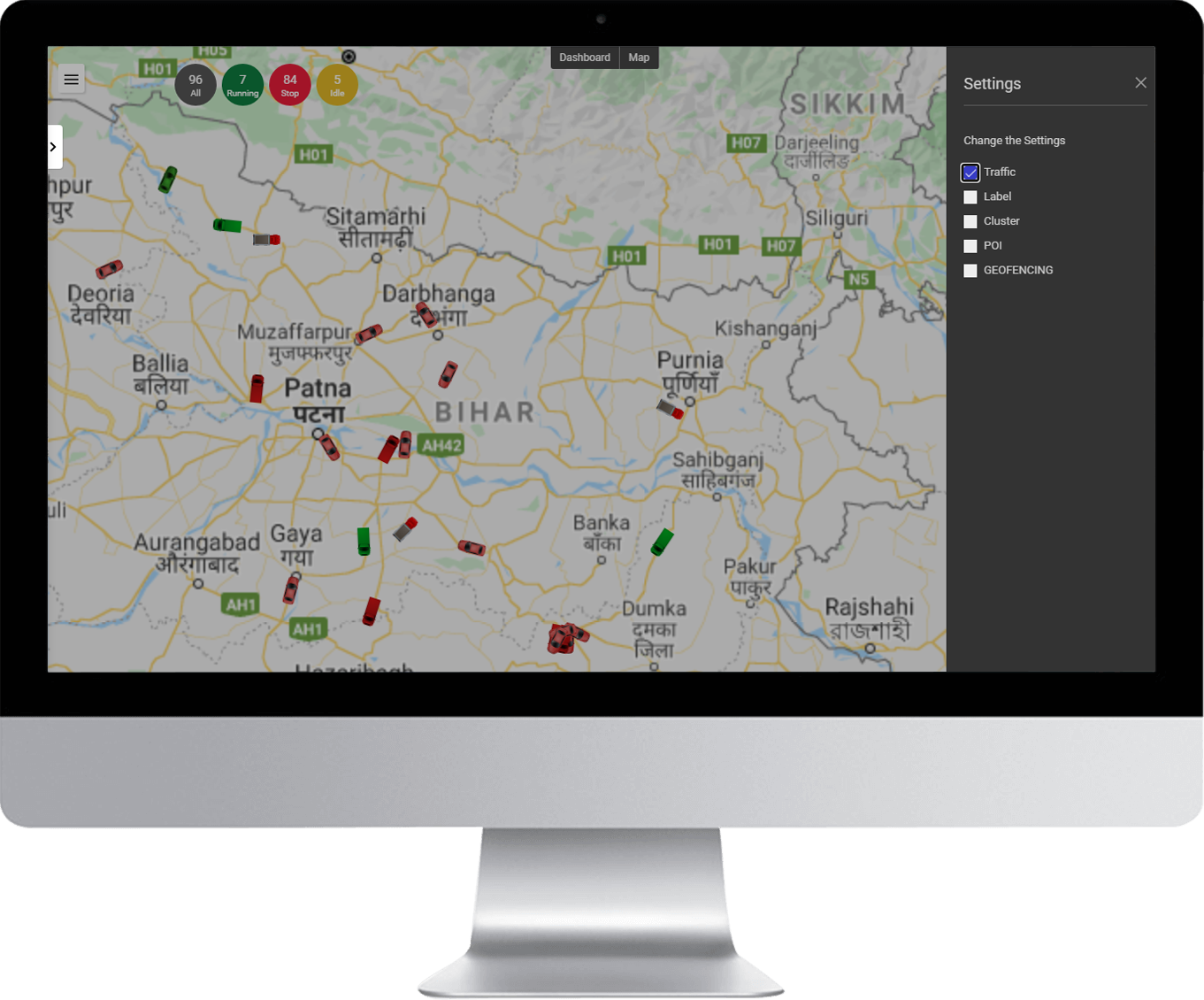
Enable Notications #back to top
How can I Enable Notification ?
GPS Software itself provides Web and android push notifications to users for particular events related to Vehicle like ignition on/off, overspeed, geofencing etc.
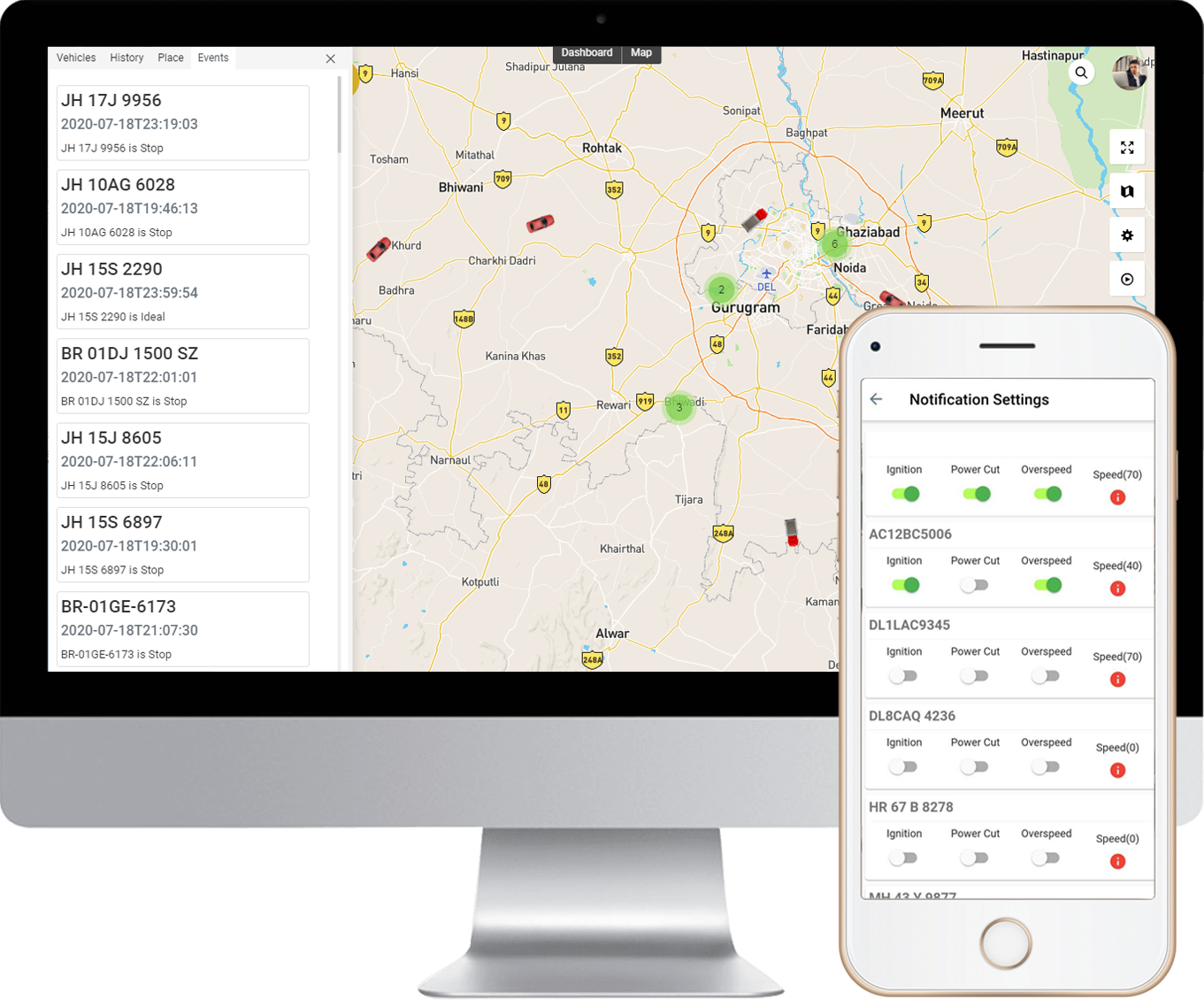
External Tracking #back to top
How can I create an Open Tracking Link ?
GPS Software itself provides a feature to track any vehicle without login with user permission.
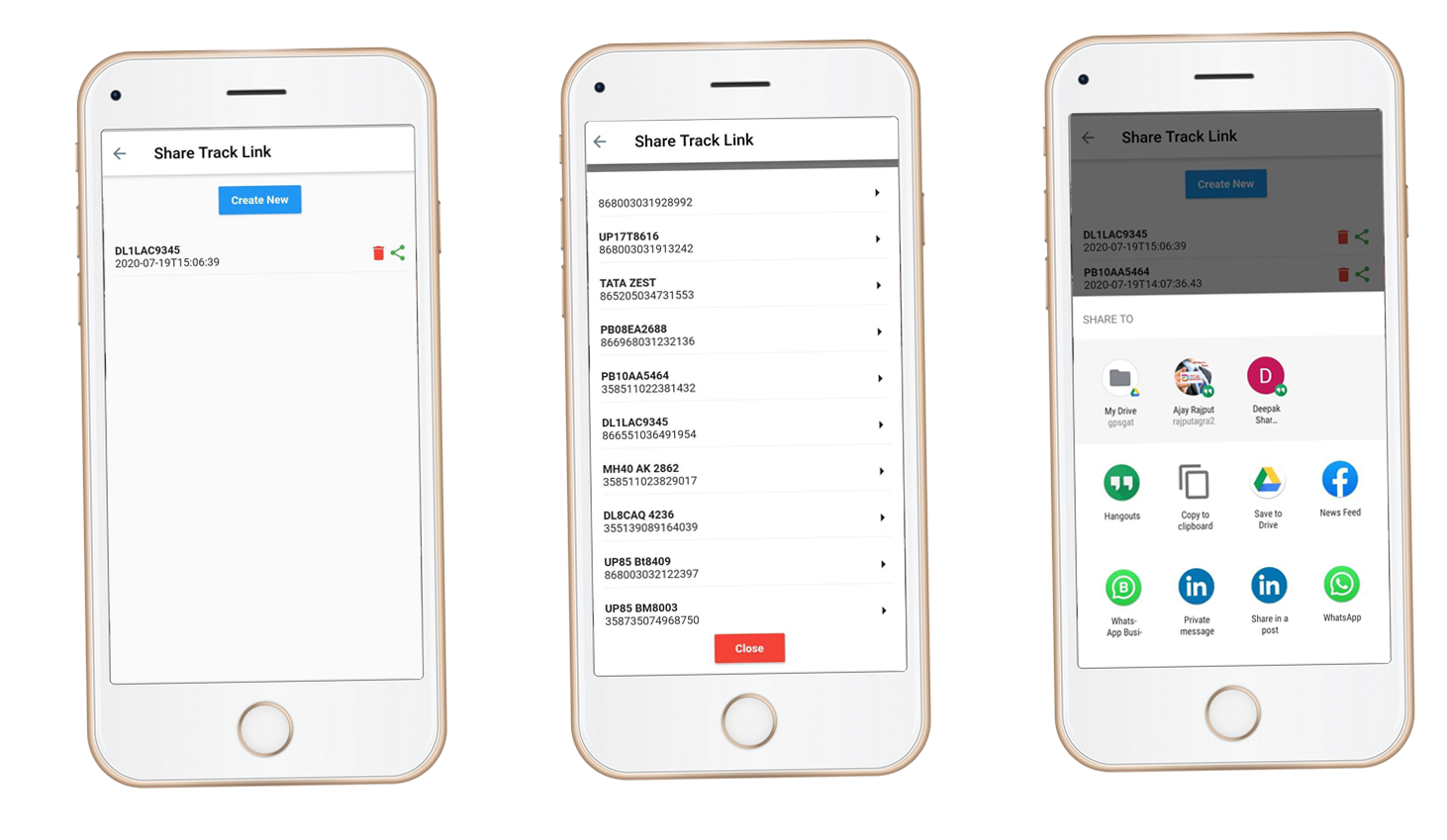
Multiple Language#back to top
How can I change Language ?
GPS Software interface design in 25+ languages we cover almost every regional language.
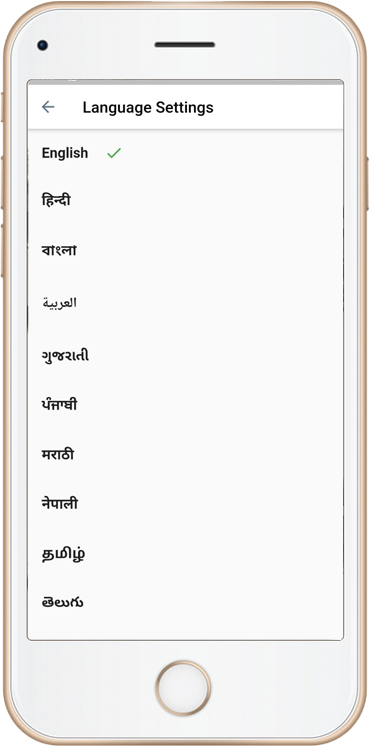
Rest API#back to top
How can I use Rest API ?
kindly follow the link for Rest API Click Here
Graph#back to top

Add Geofence#back to top
How can I add Geo Fence..?
in web/application, users can easily add geofence.
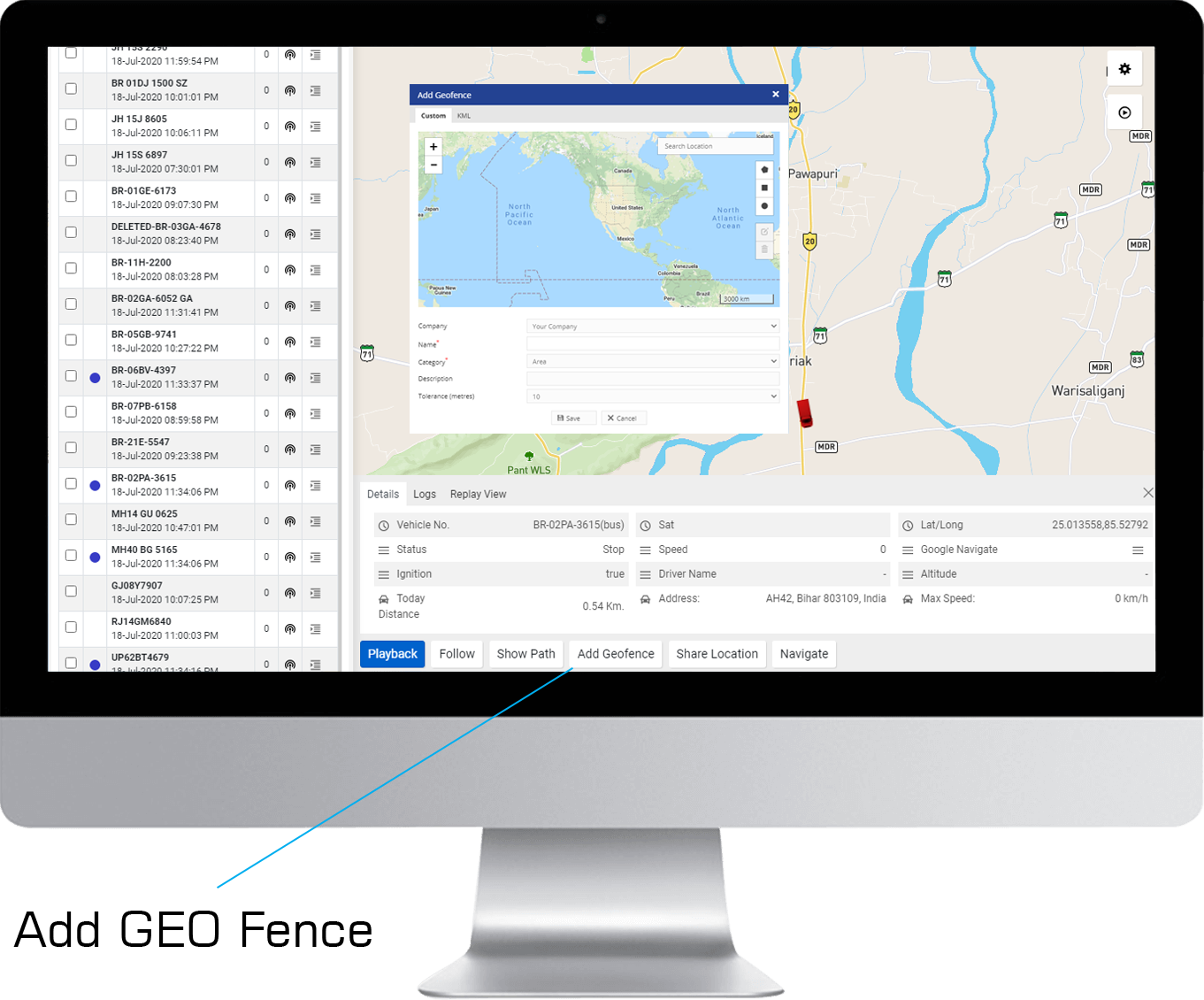
Vehicle Logs#back to top
How can I Check Vehicle Logs..?
In our software, users can easily check logs.
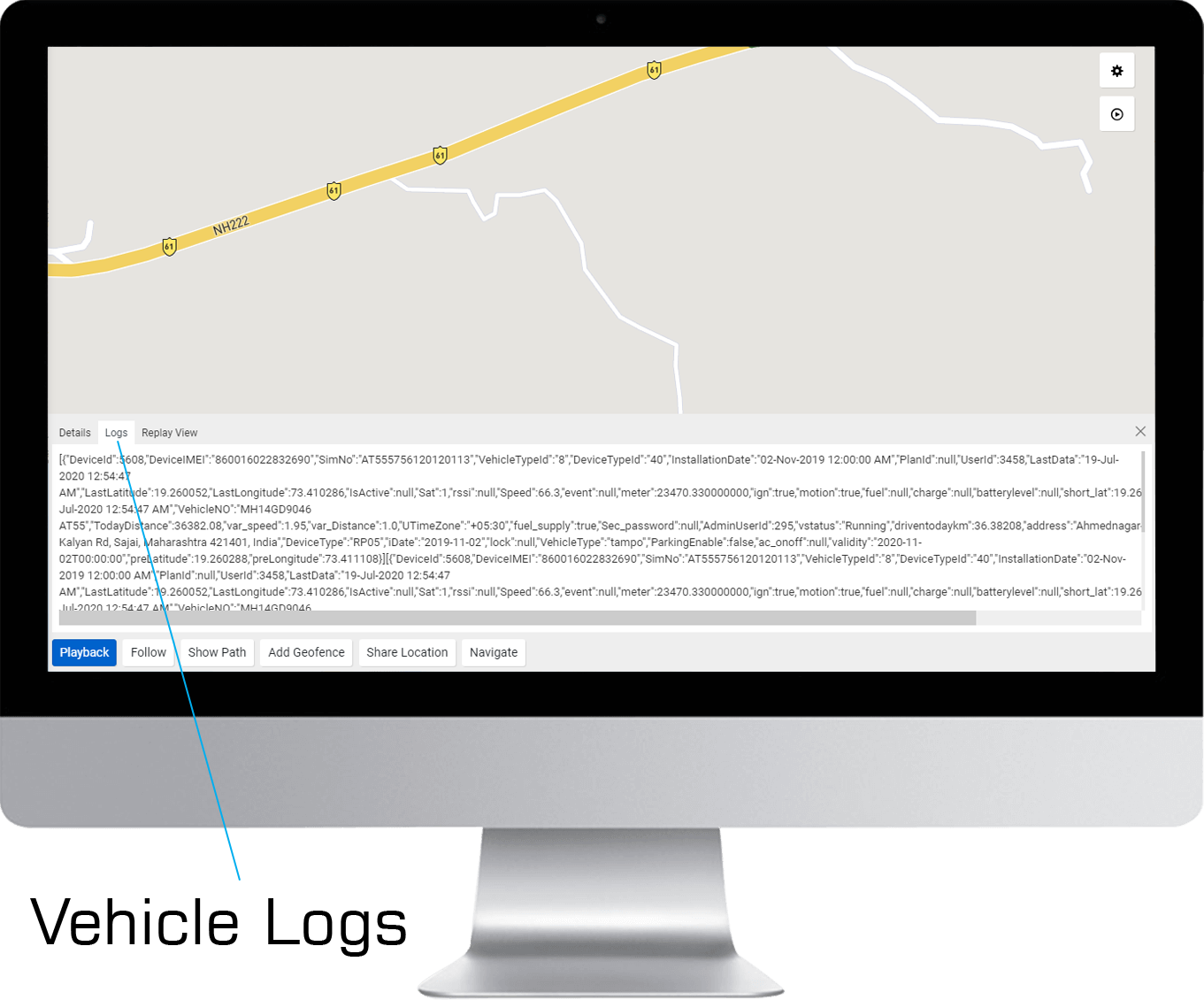
Change Password#back to top
How can I change Password..?
In our software, users can easily change passwords. follow given below instructions.
"Other" => "settings" => "Change Password"
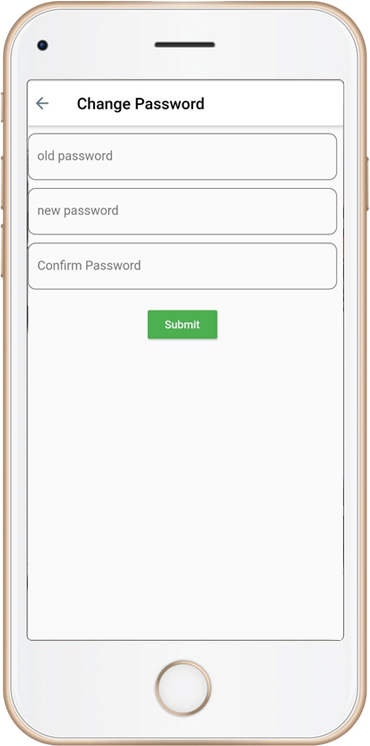
Change Vehicle Number#back to top
How can I change Vehicle Number..?
In our software, users can easily change Vehicle Name. follow given below instructions.
"Other" => "settings" => "Devices"
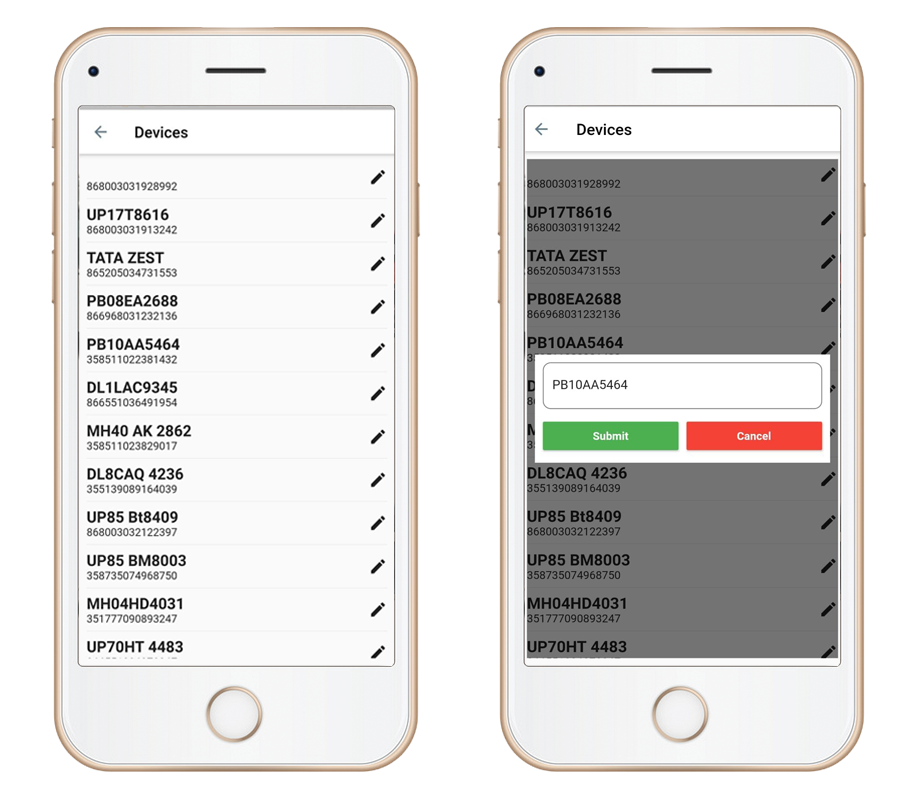
Remote Stop#back to top
How can I Remote Stop vehicle..?
In our software, users can easily remote stop the vehicle.
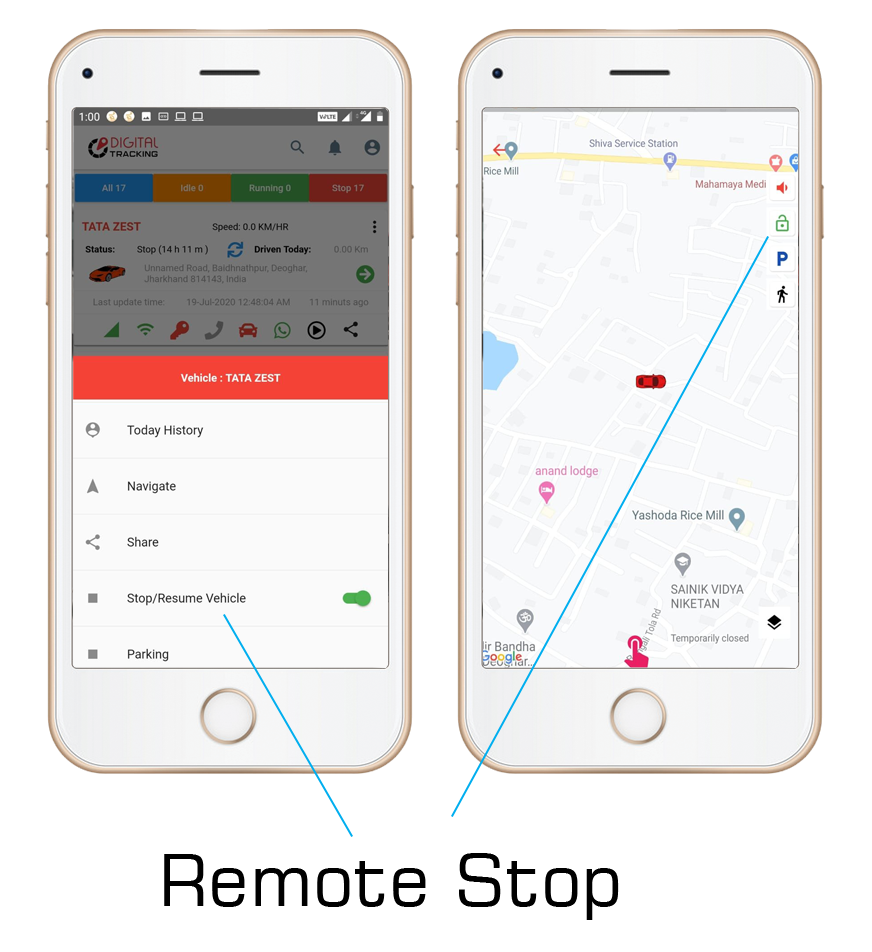
Shown Path#back to top
Can I Shown Vehicle Path..?
In our software, the user can easily show the vehicle path.
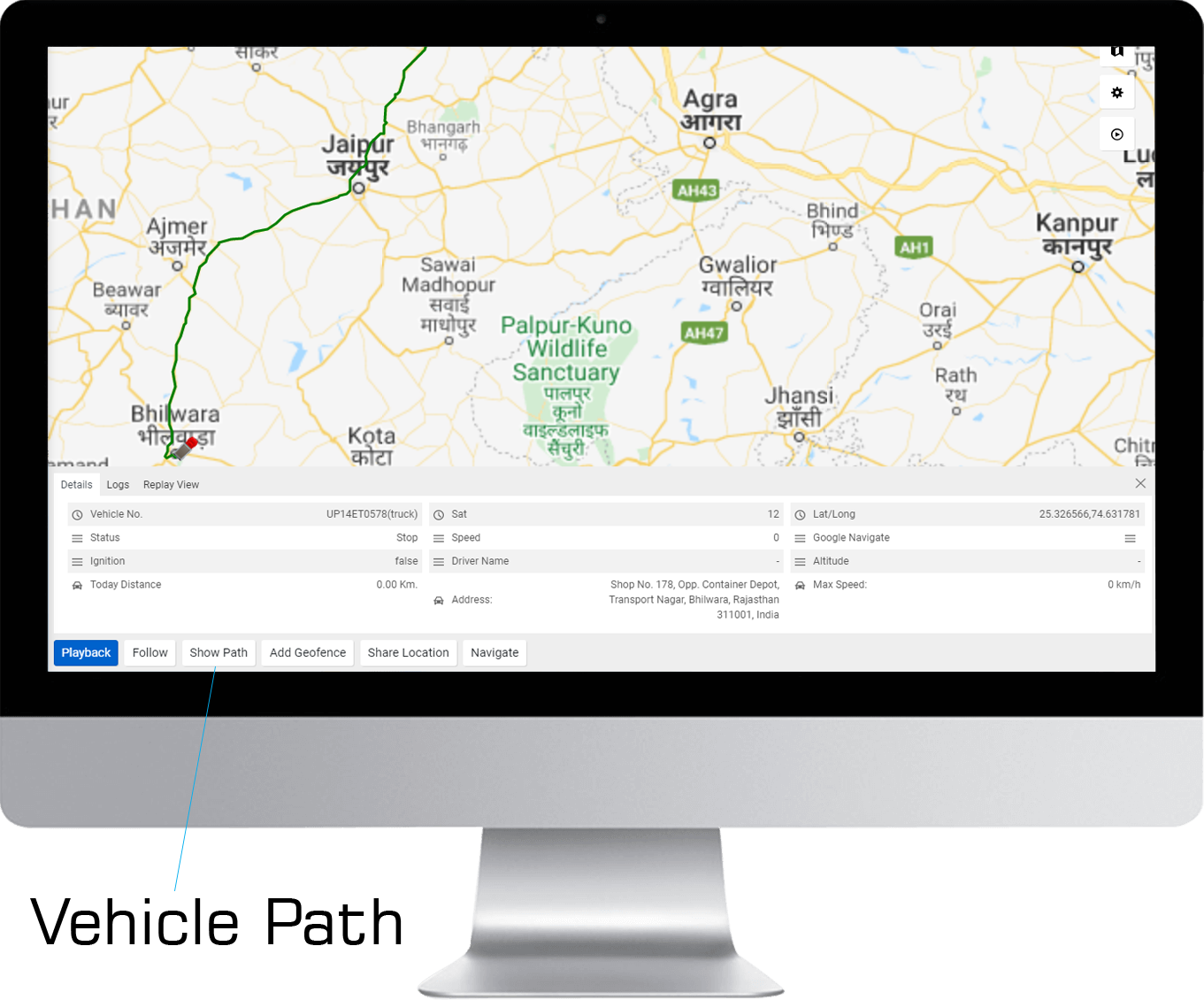
Stopage Point#back to top
How can I get Stoppage points..?
in our software, you can easily check stoppage points.
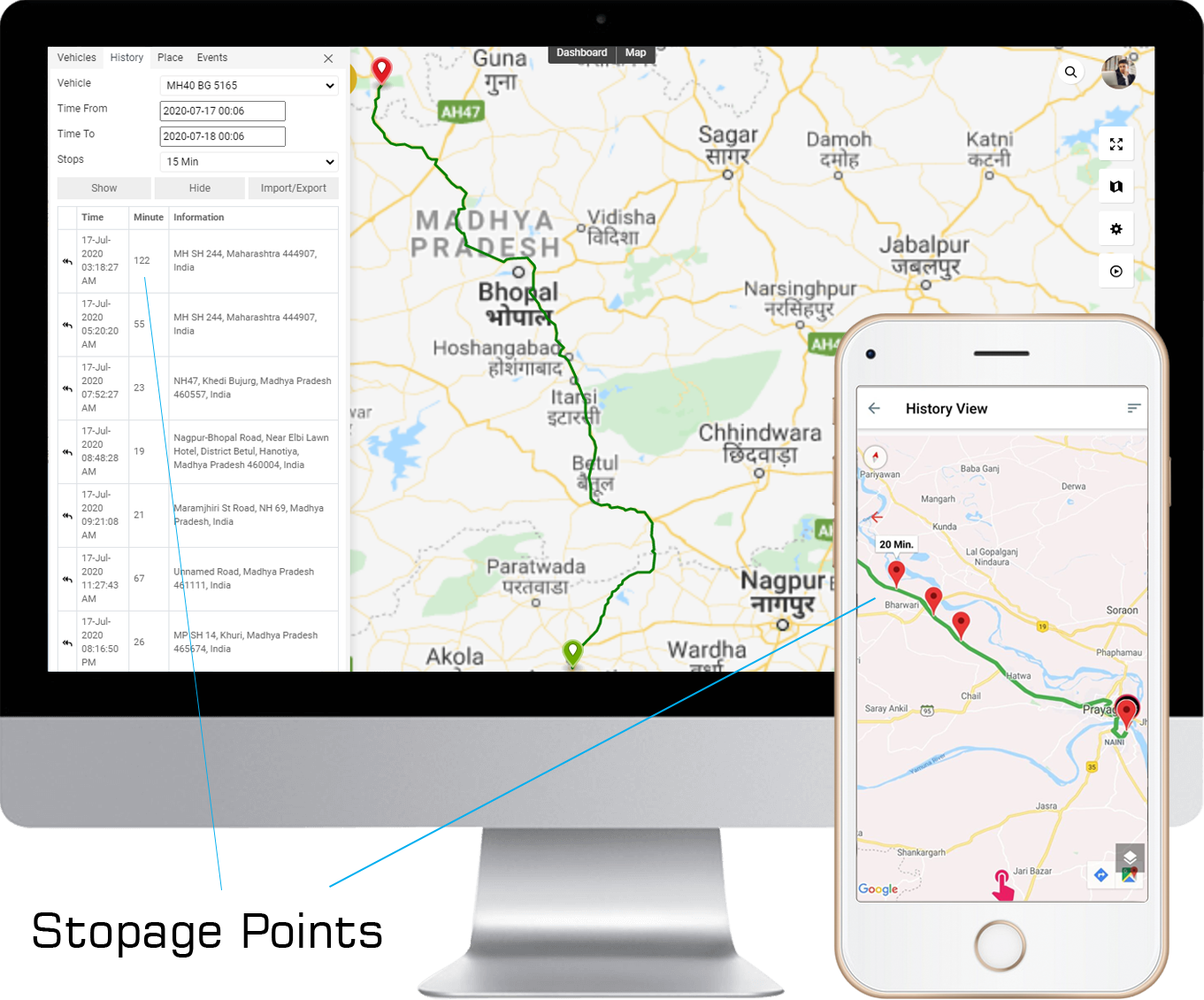
Reports#back to top
How can I get Reports?
in our software, you have many types of reports.