GPS Tracking Admin manual
Documentation version 5.7
Home
Admin section
user manual
Introduction
- Product : GPS Software
- Company : GPS Gateway
- Item Version : v 5.7
- Type : Web/Android/IOS
- User Demo Credentials
- username : demo
- Password : demo

First of all, Thank you so much for using this GPS Software and to be a part of our valuable Customer.
You are awesome!
You are entitled to get free lifetime updates to this product +
exceptional support from the GPS Gateway.
This documentation is to help you everything about uses of GPS Software. Please go through the documentation carefully to understand how this application is work. the entire solution about GPS tracking and it's uses.
This solution having many advance features related to GPS Tracking Vehicle Monitoring.
we always welcome our customer feedback.
Add user #back to top
Add User
you can add user with our software multiple ways like with wab based or mobile application. it's up to your business stregty what would you like to choose.
Web user
please follow following steps
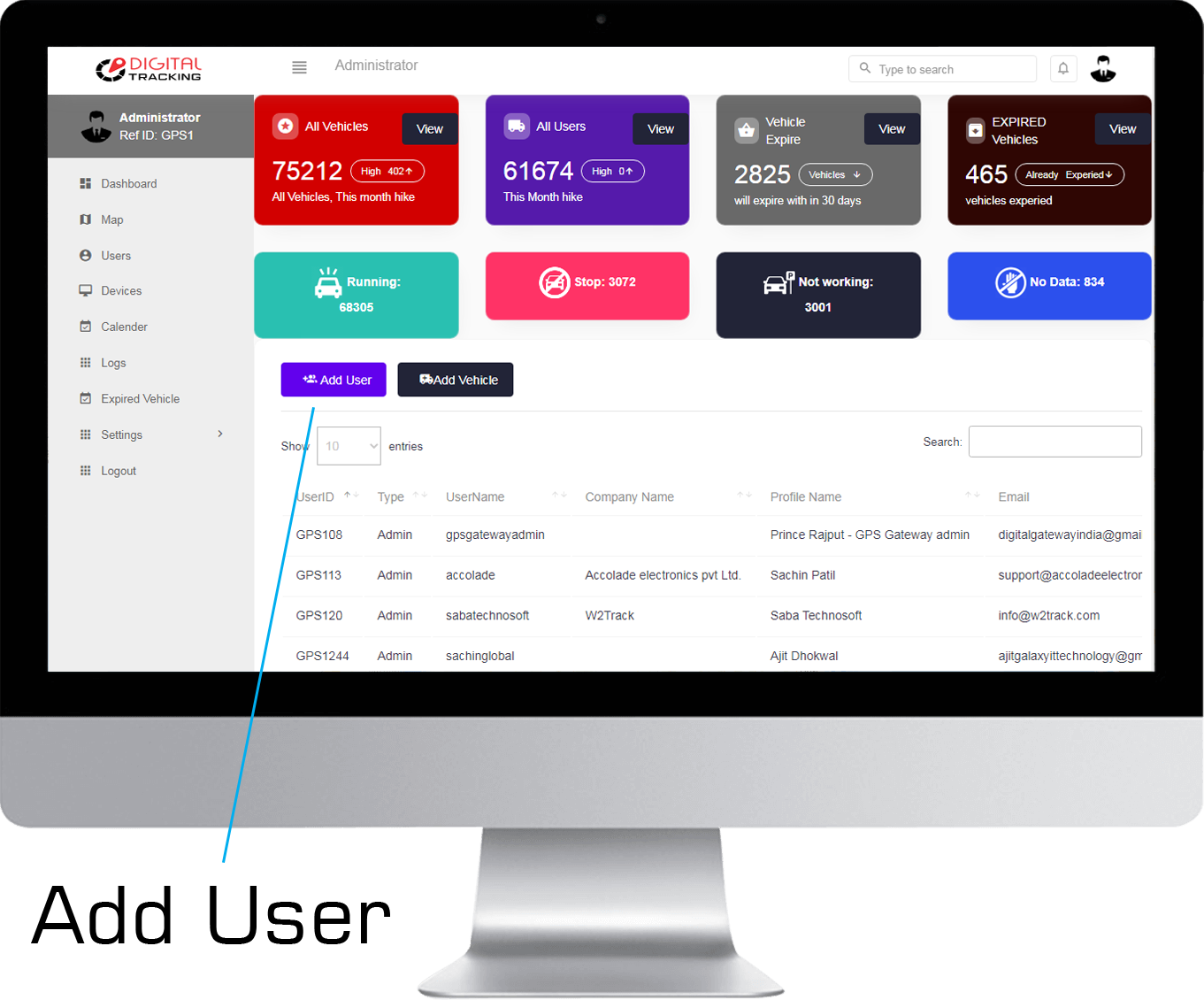
Step 2
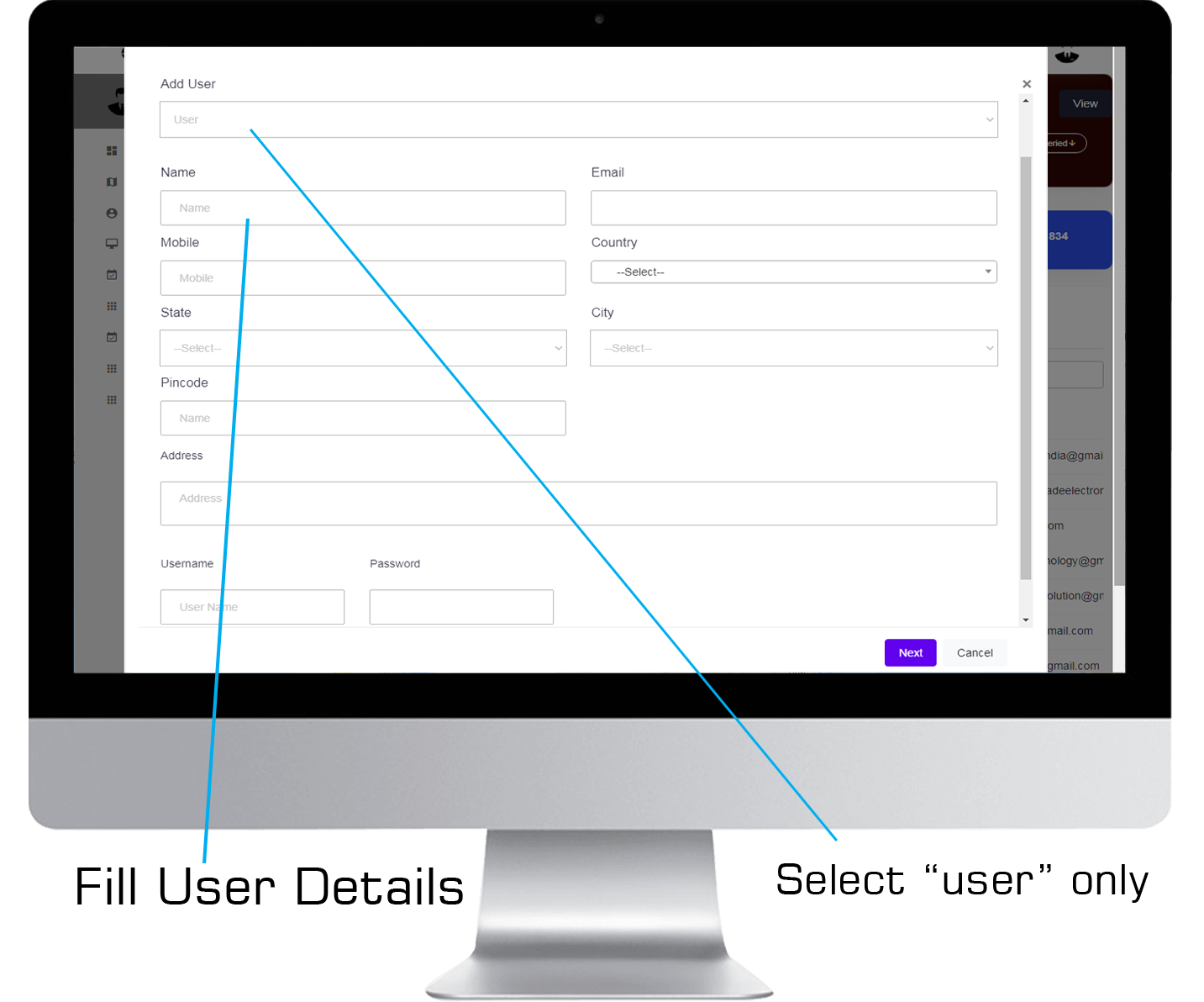
Step 3
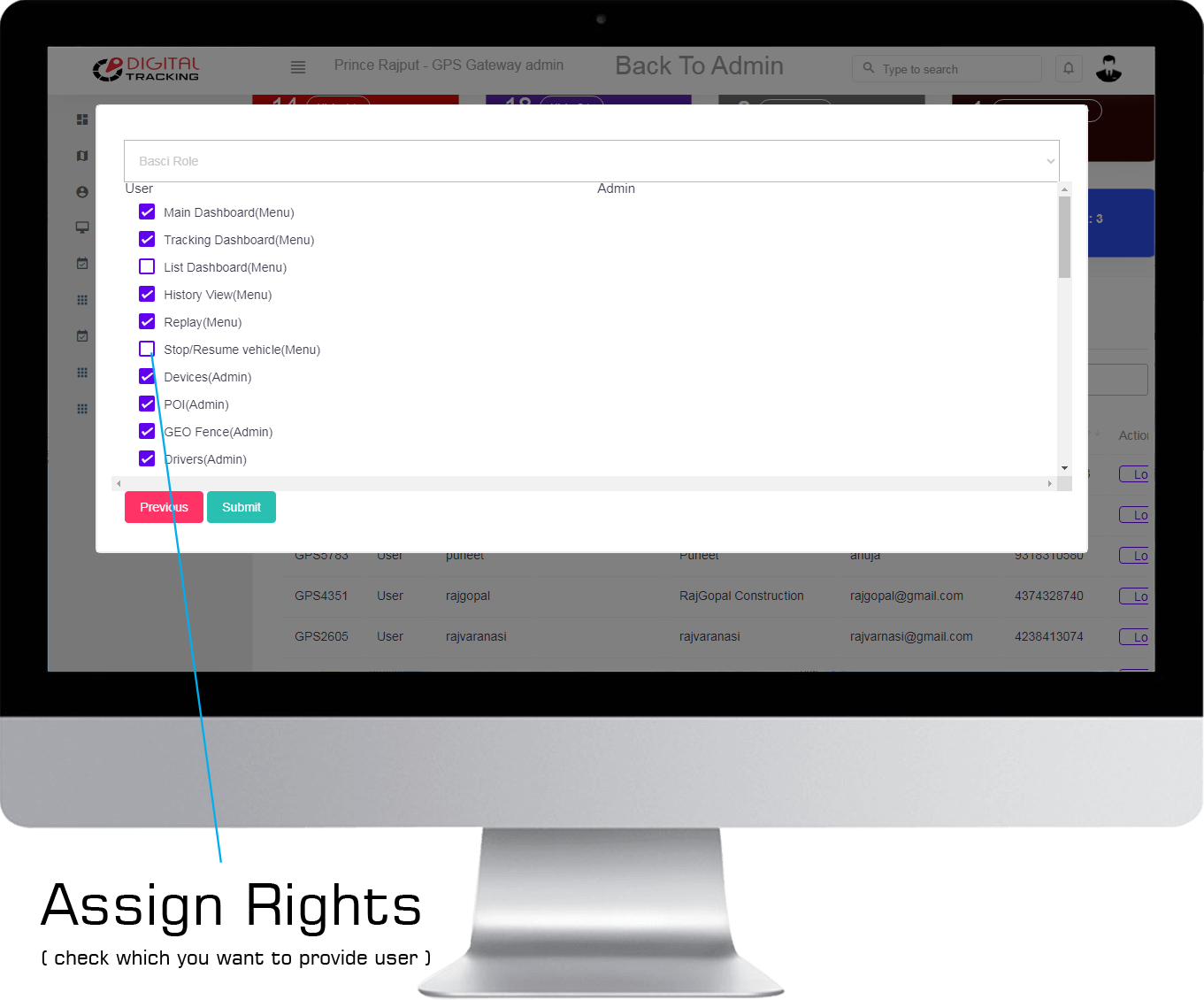
Add User using Mobile Application
you can add user by using mobile application. please follow given below steps.

Note : Referance ID is mendatory for adding vehicles for more details about Reference ID kindly follow this link.. Click Here
Add User with Admin Application
you can add user by using Admin login by mobile application
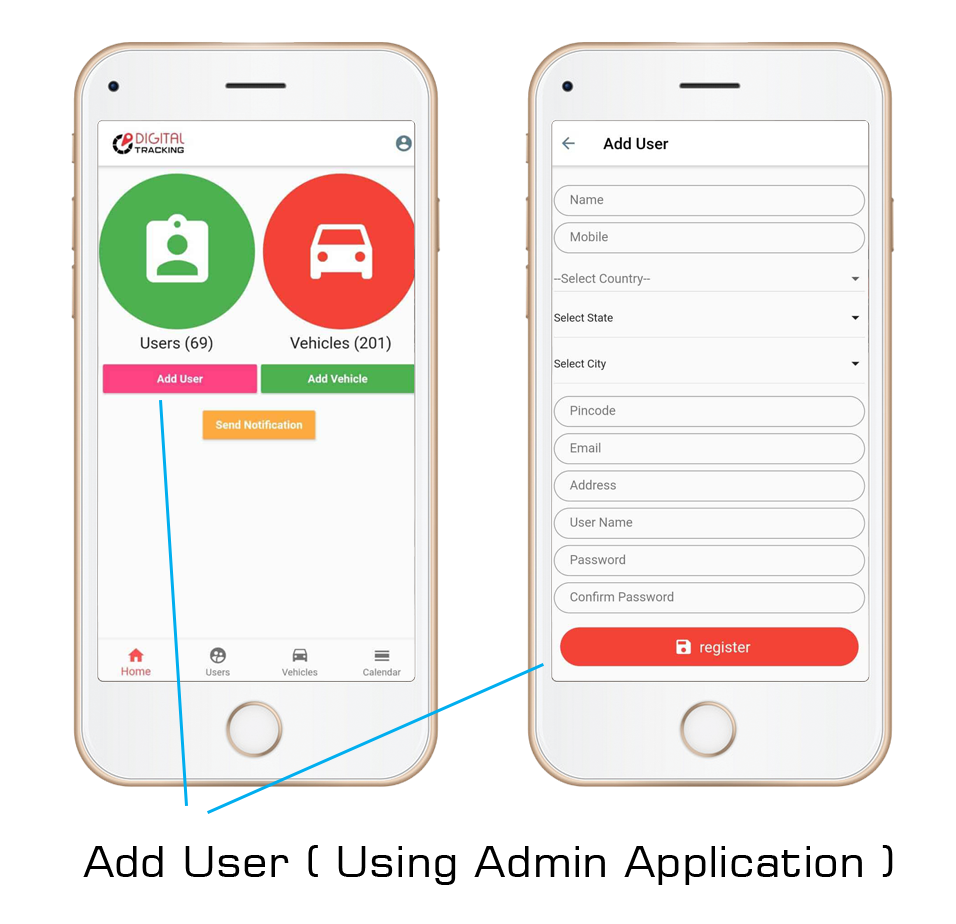
Add vehicle#back to top
How can Add Vehicle with GPS Software ?
Here we are explaining about adding vehicles with this GPS Tracking software.
Add with Web Panel
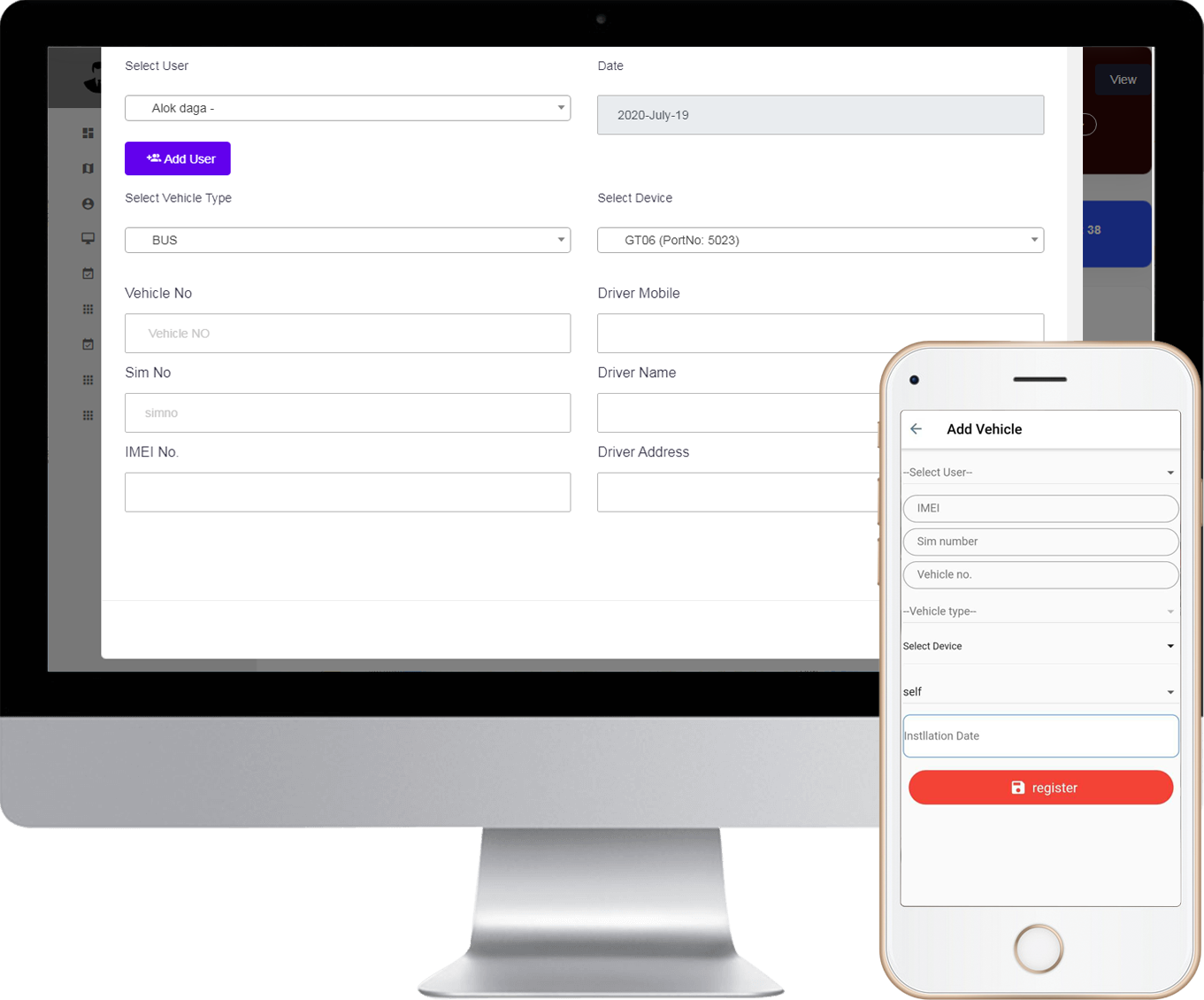
Device IP & Port #back to top
Note: We have a Centralized and dedicated IP Address. IP is constant not changed.
IP: 13.232.5.230
Device Port
kindly follow given below link to find out server port according to Device Model..
Click Here to find port
Admin Panel
At the time to add vehicle software itself showing you Device port number.
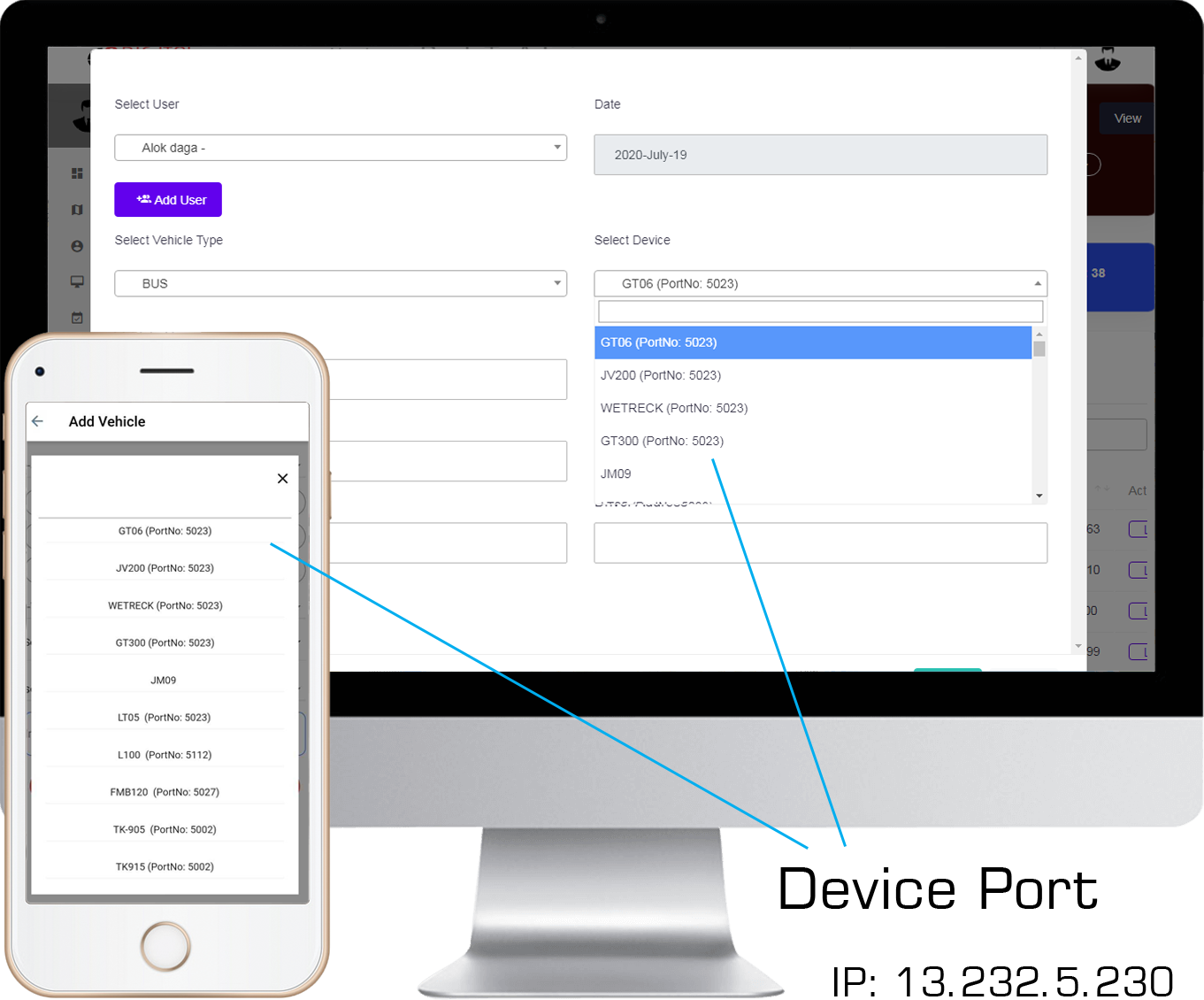
Vehicle Assign to user #back to top
How can i Assign one vehicle to multiple users ?
We design multilevel architecture as according to the use of a single vehicle in multiple accounts. please follow given below steps...
Step 1
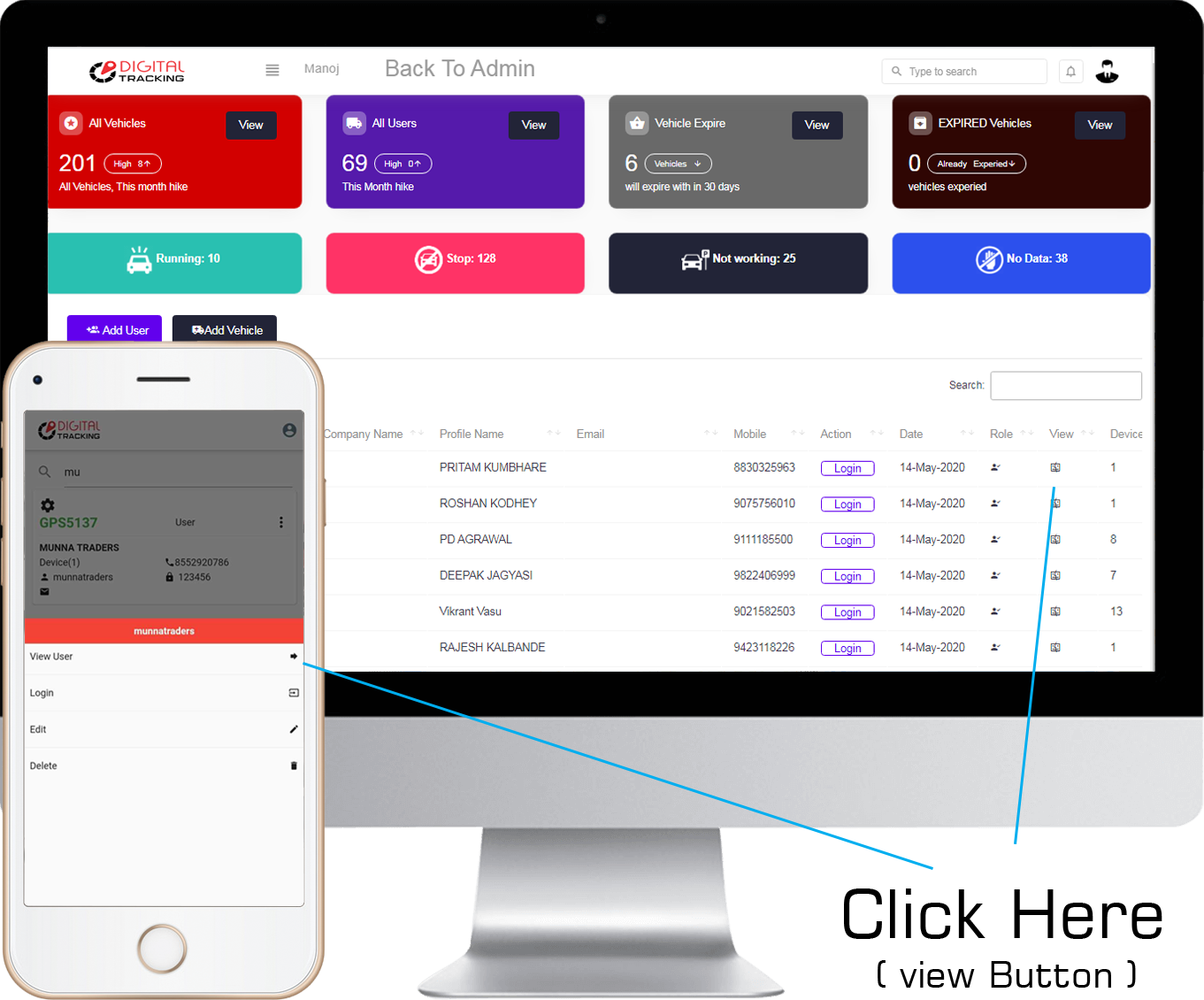
Next Step
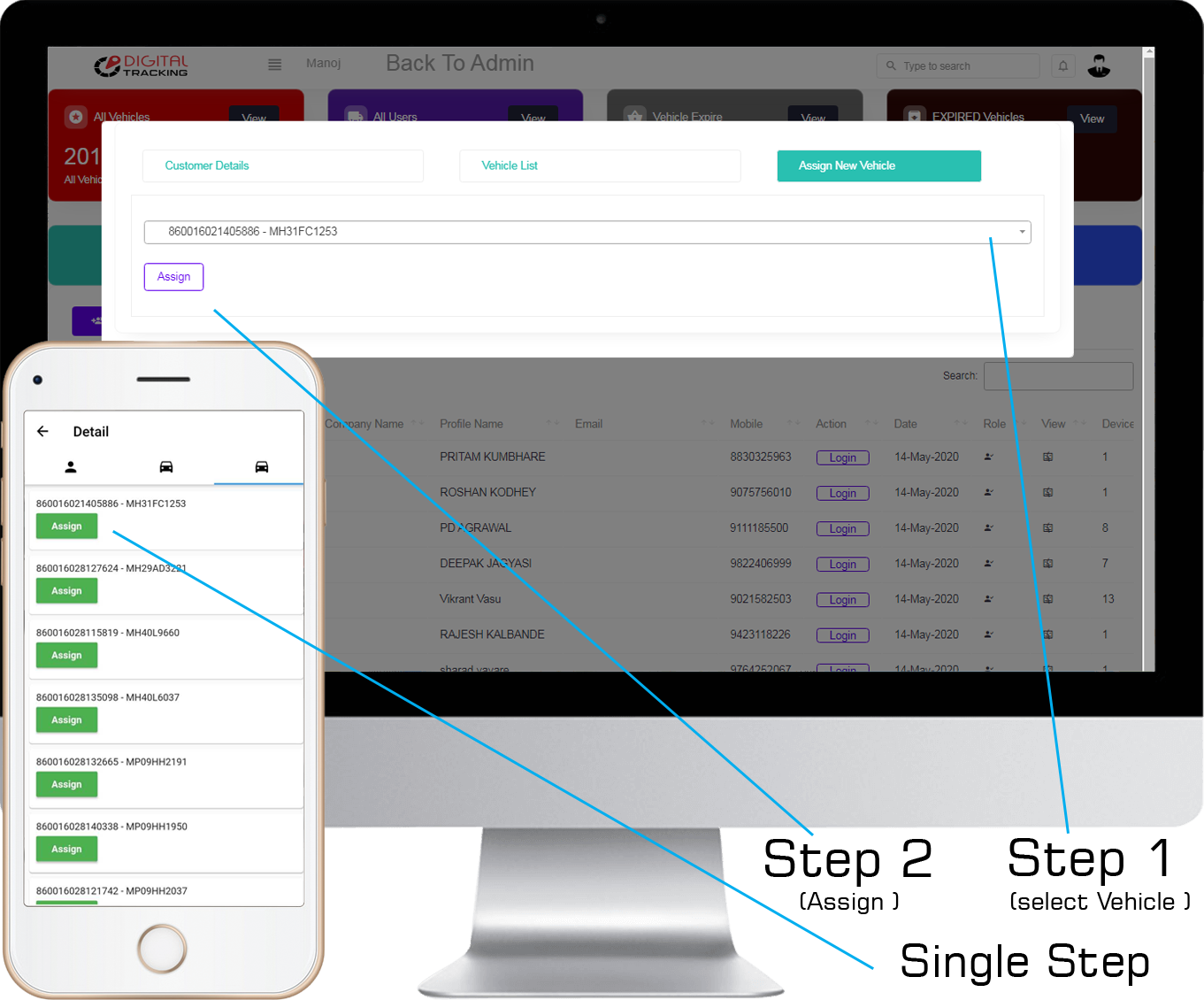
Check Vehicle Logs #back to top
How can i Check Vehicle Logs ?
our GPS Software itself providing feature to check vehicle logs.
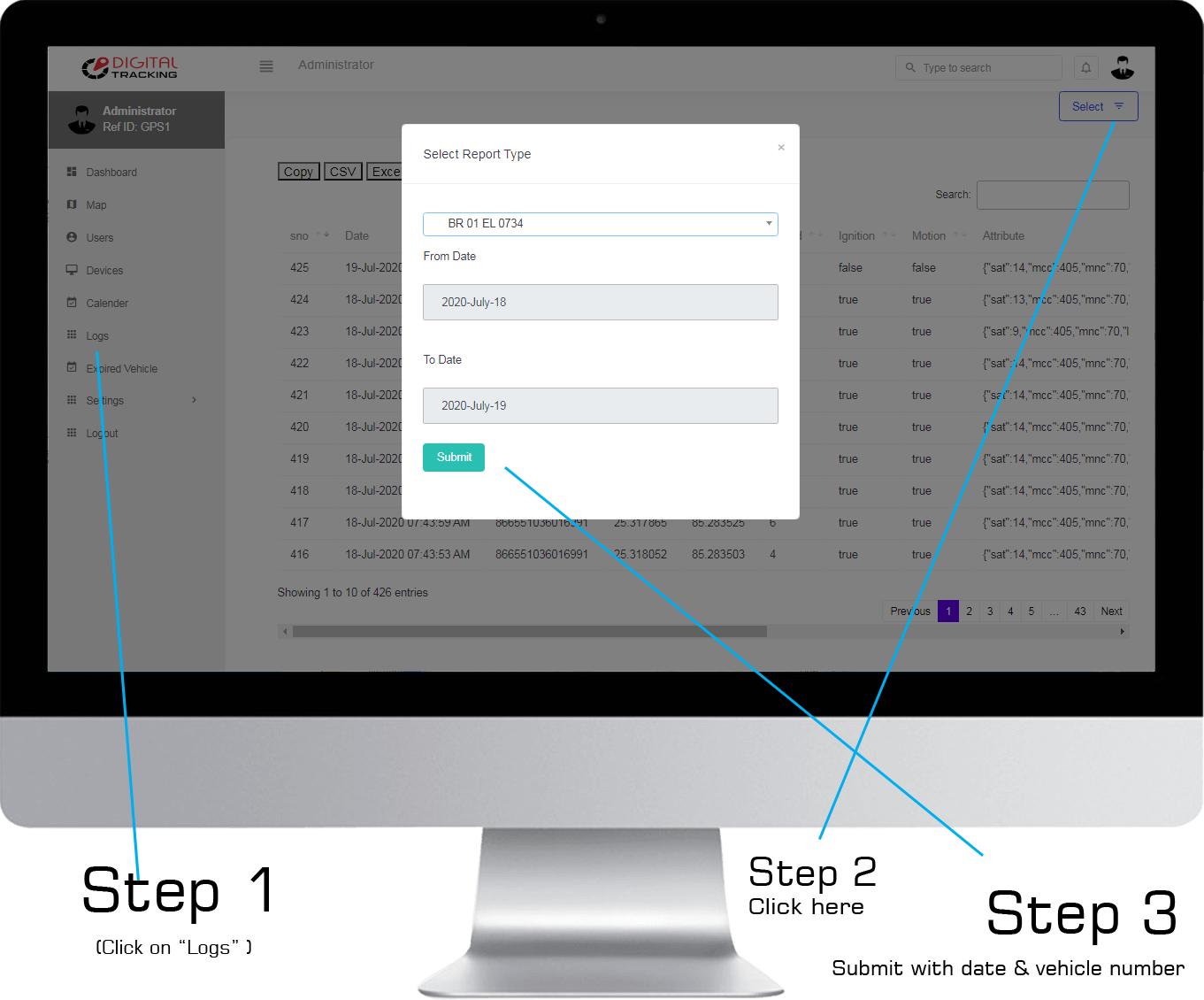
Assign Role to user #back to top
How can i Assign role to user ?
GPS Software you can customize as according to requirement can assign roles to user.
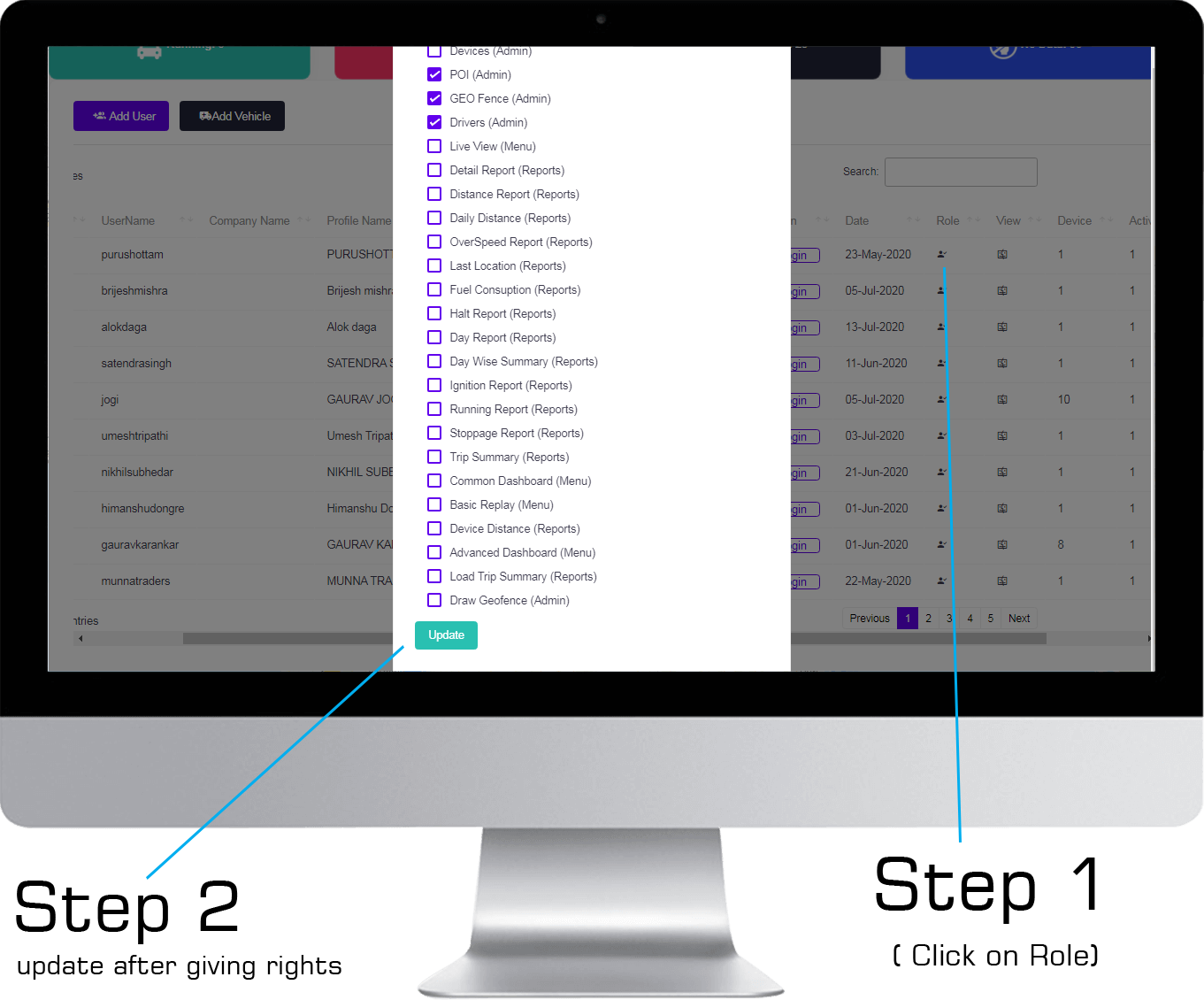
Assign Role using Mobile application
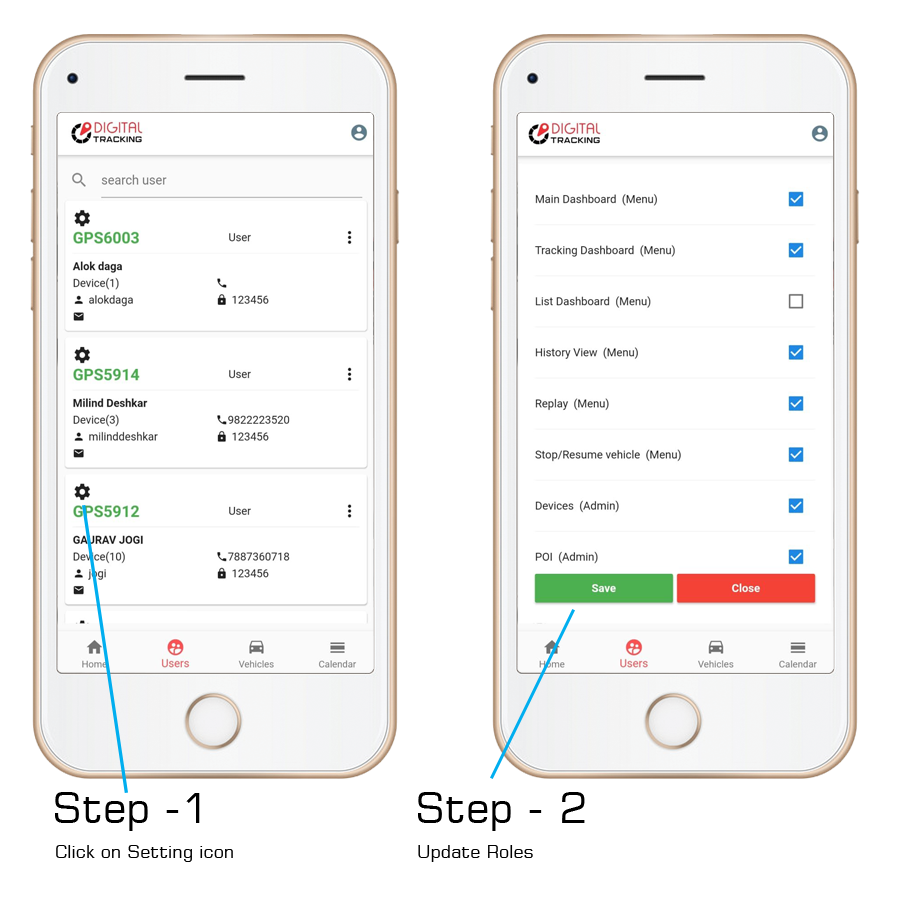
View Customer Details #back to top
How can i View Customer details ?
you can easily find customer details with few easy steps.
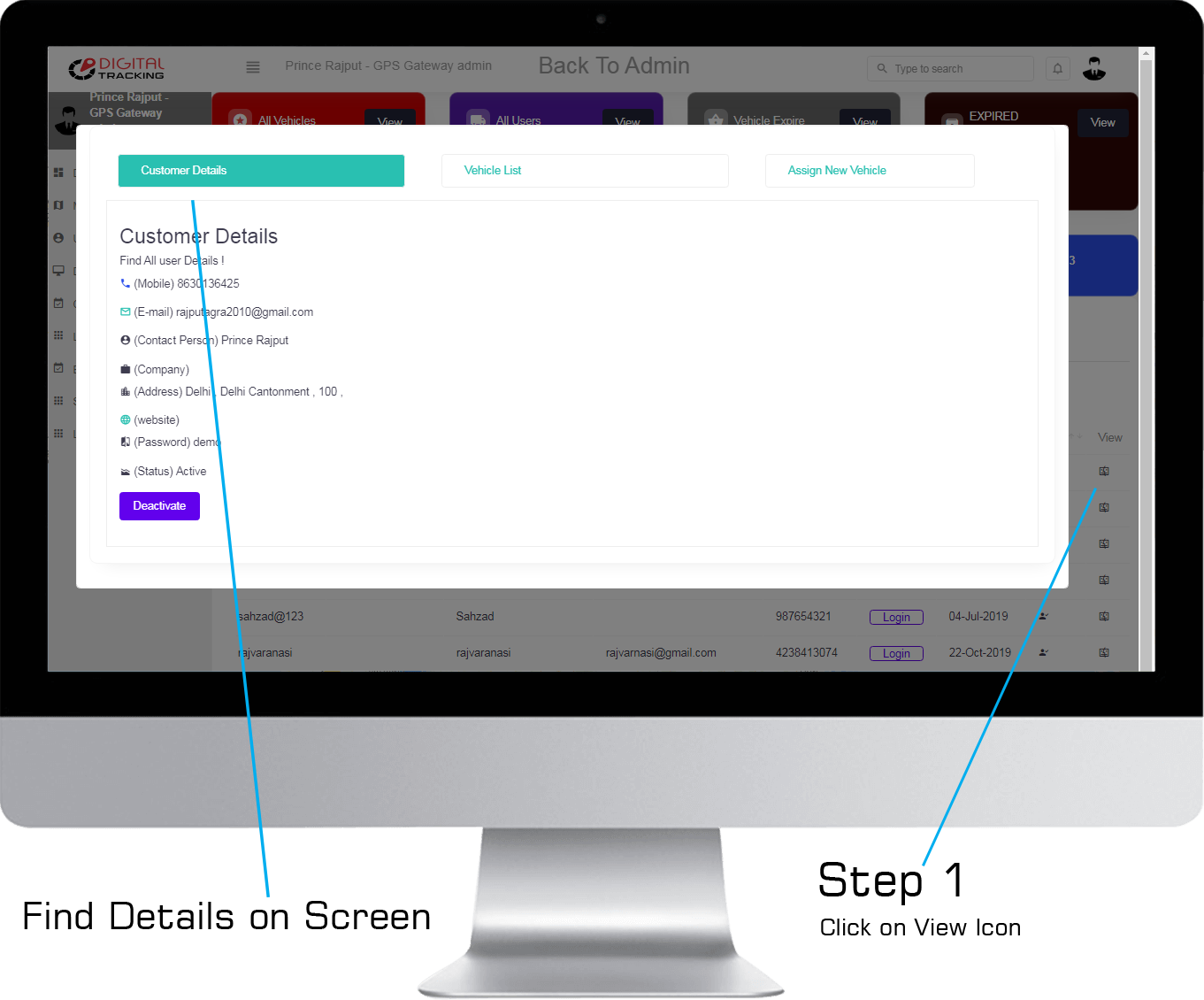
Mobile Application - View Customer Details
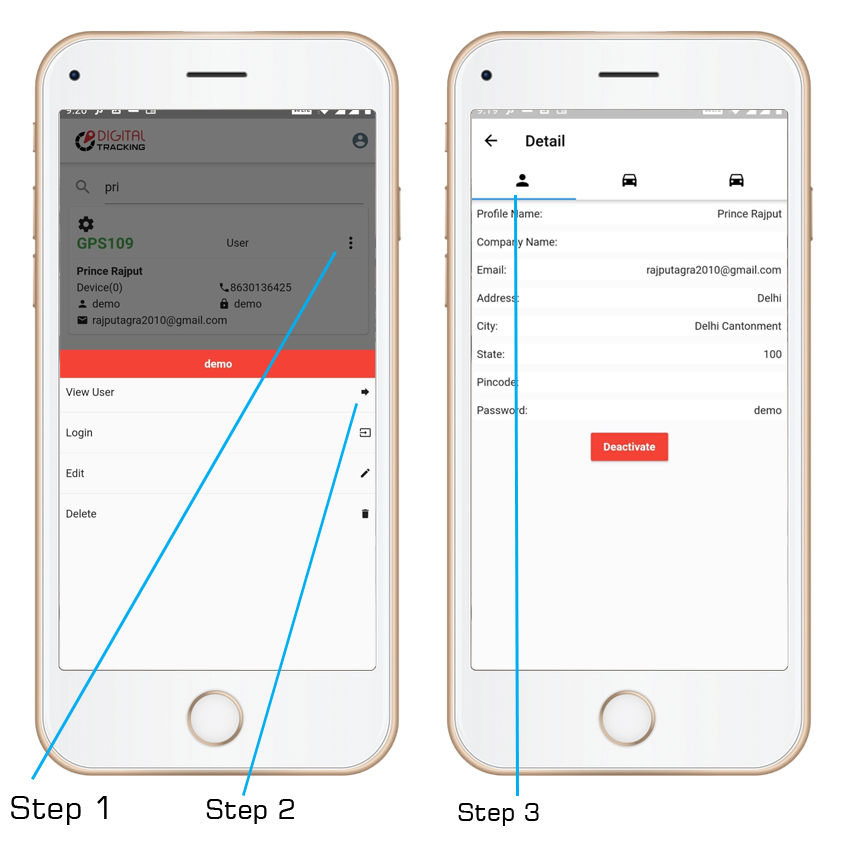
Find User's Vehicle List #back to top
How can i find user's Vehicles list ?
it's easy to find vehicles list with GPS Software.
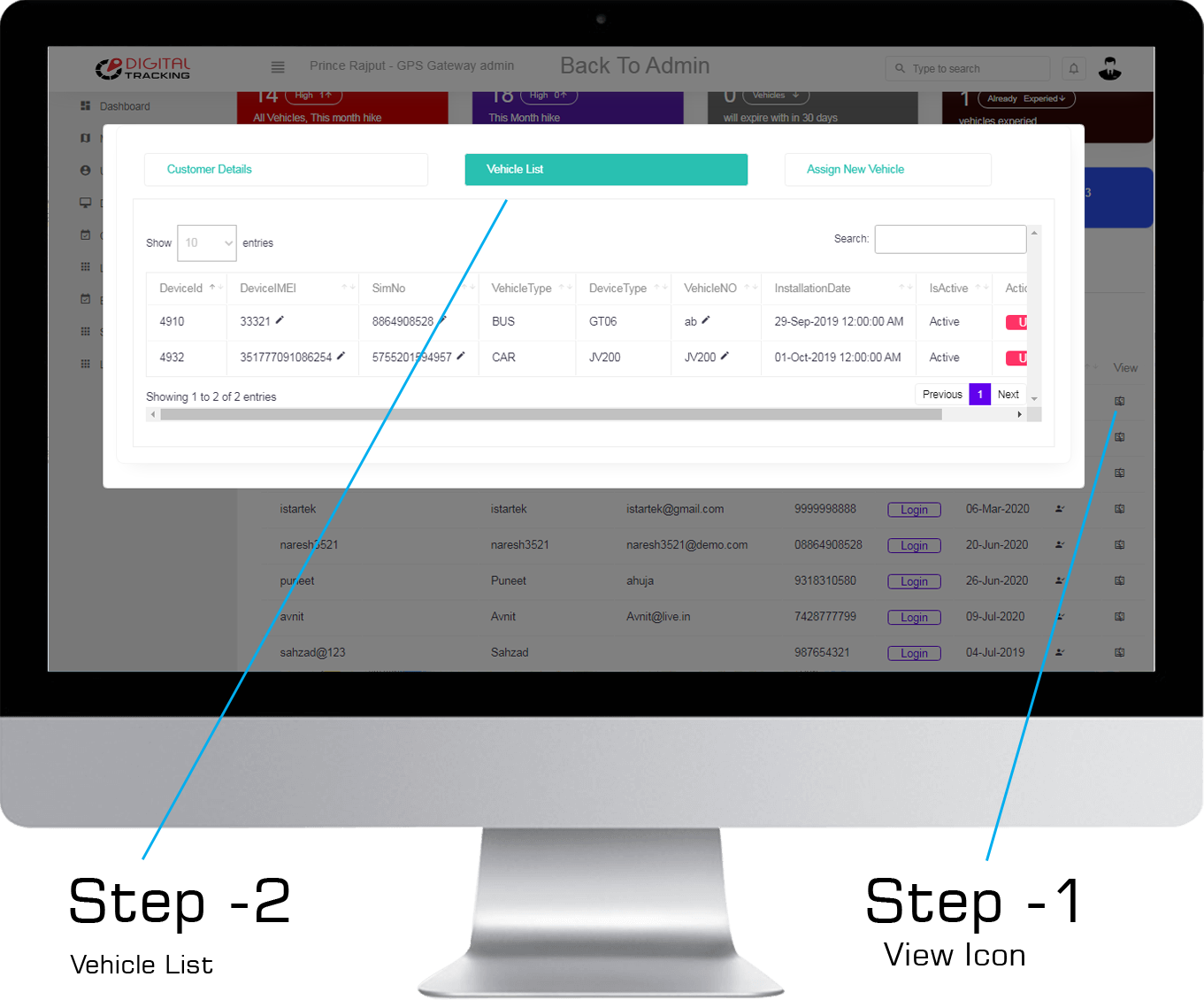
Using Mobile application

Deactivate User #back to top
How can i deactivate User ?
Admin having rights to deactivate user any time with simple steps.
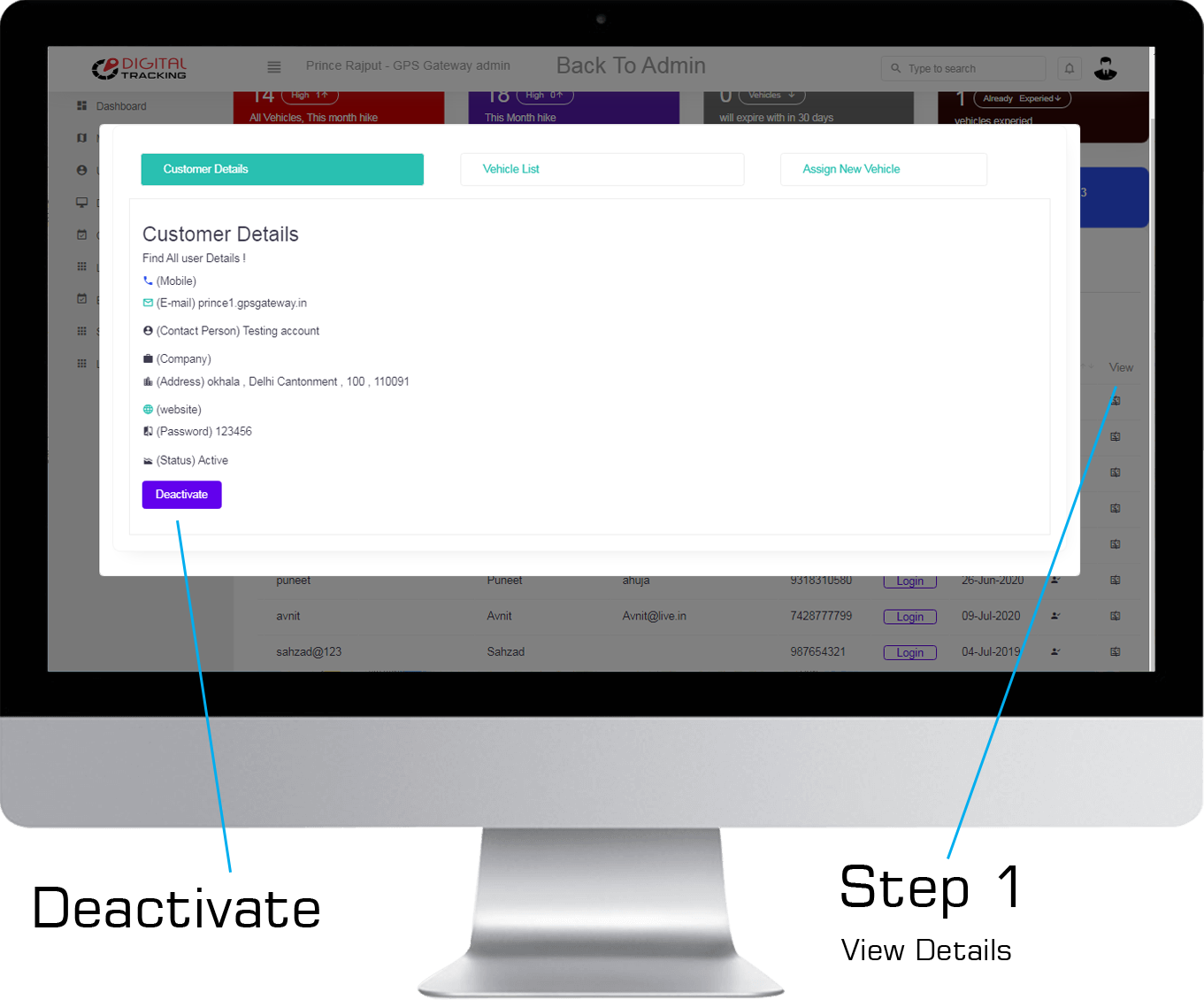
using Mobile application
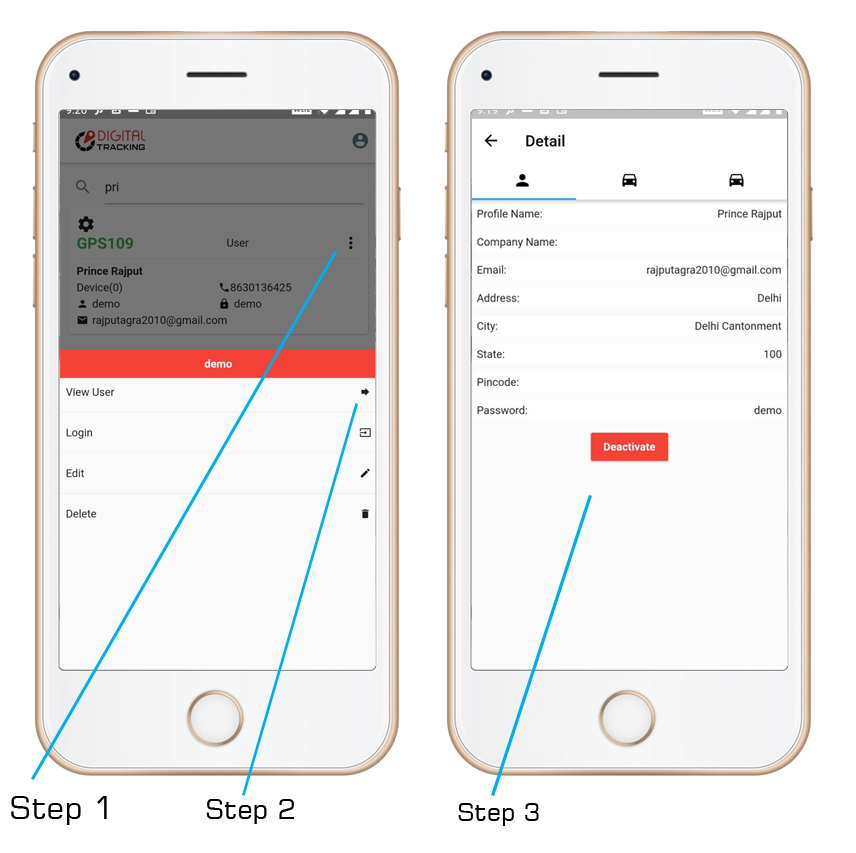
Extend Vehicle Expiry#back to top
How can i Extend Vehicle Expiry ?
GPS Software allow user to extend vehicle Expiry date.
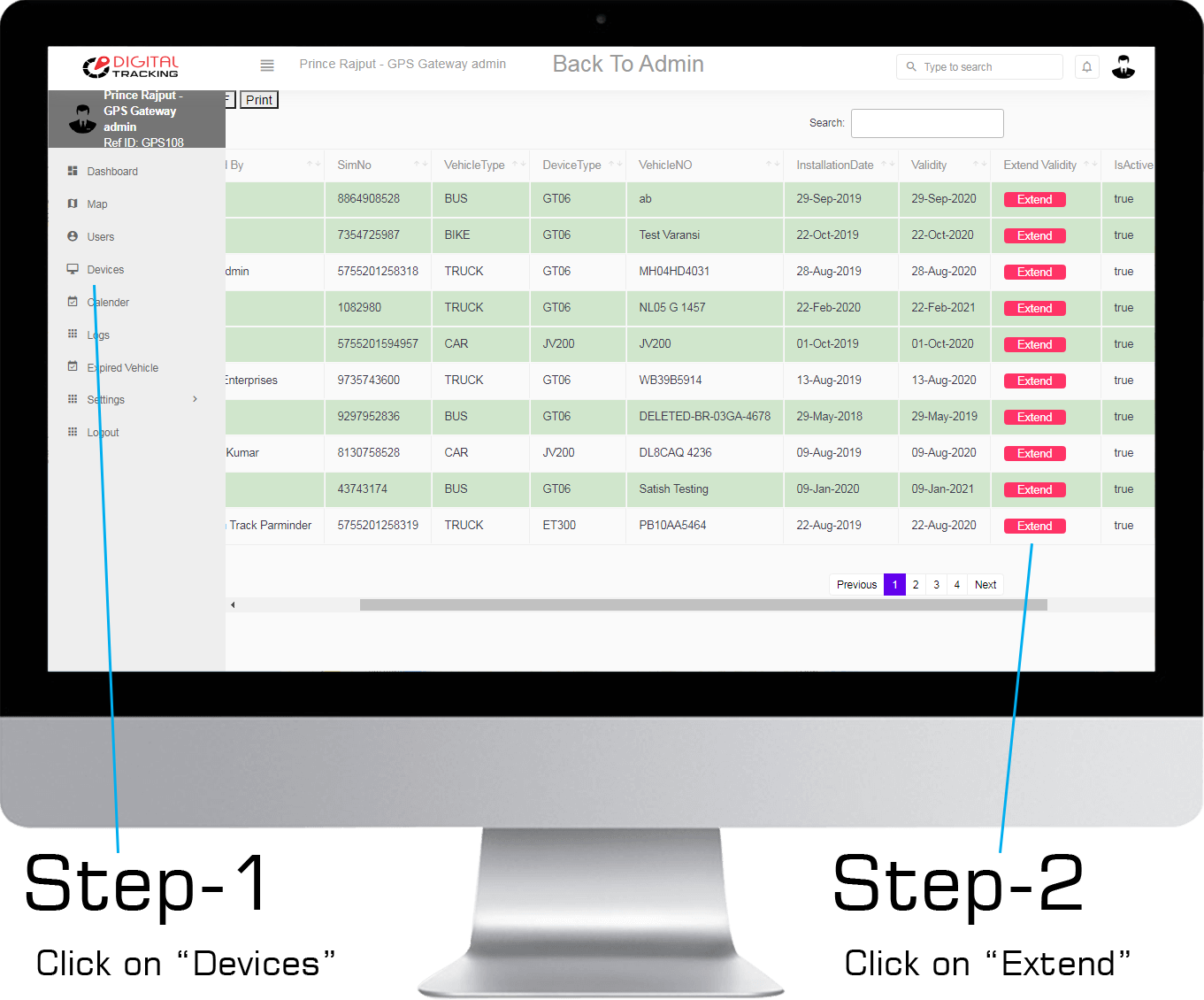
Edit Vehicle Details#back to top
How can i Edit Vehicle Details ?
with few easy steps you can edit vehicles.
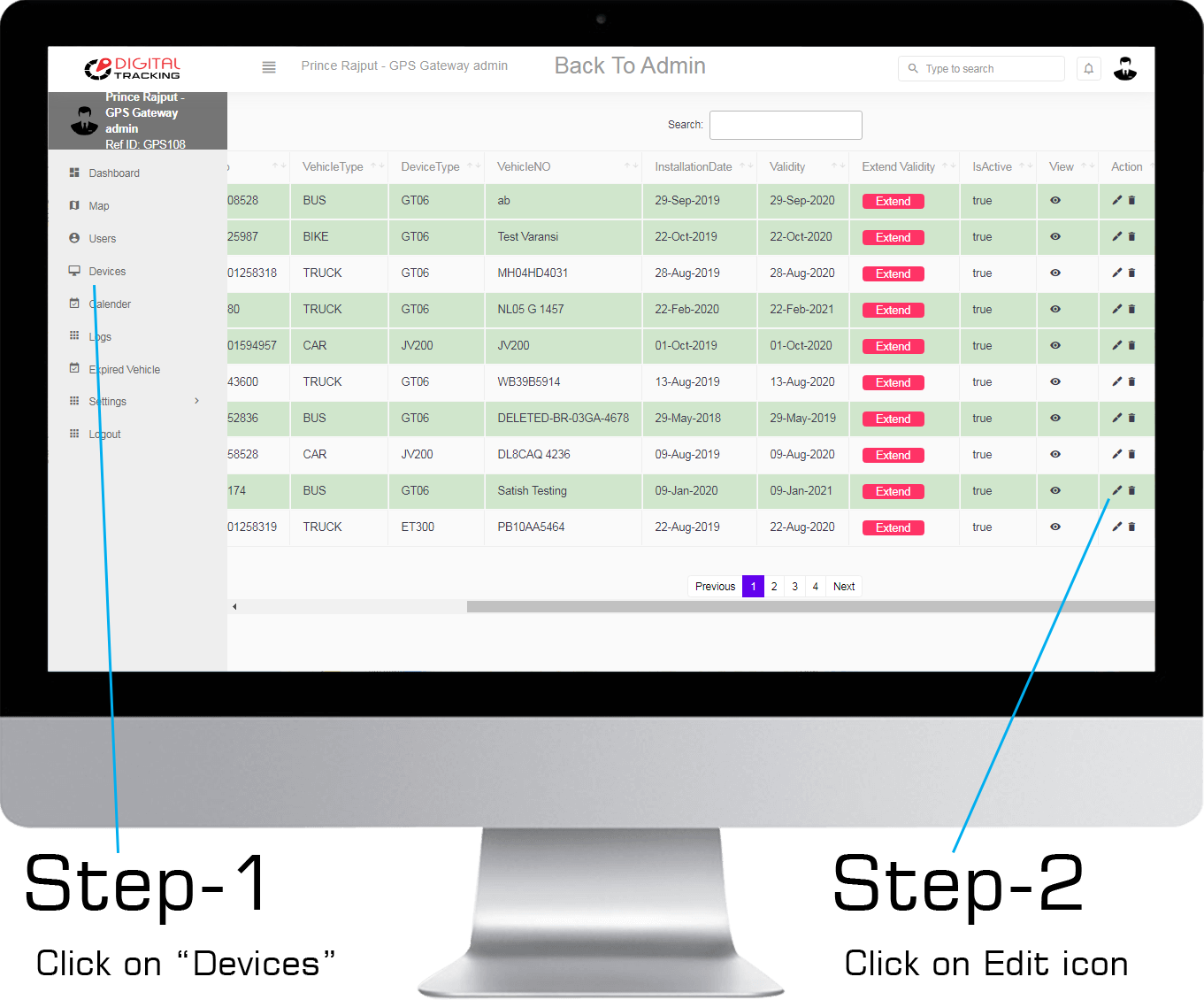
Edit Vehicle using mobile application.
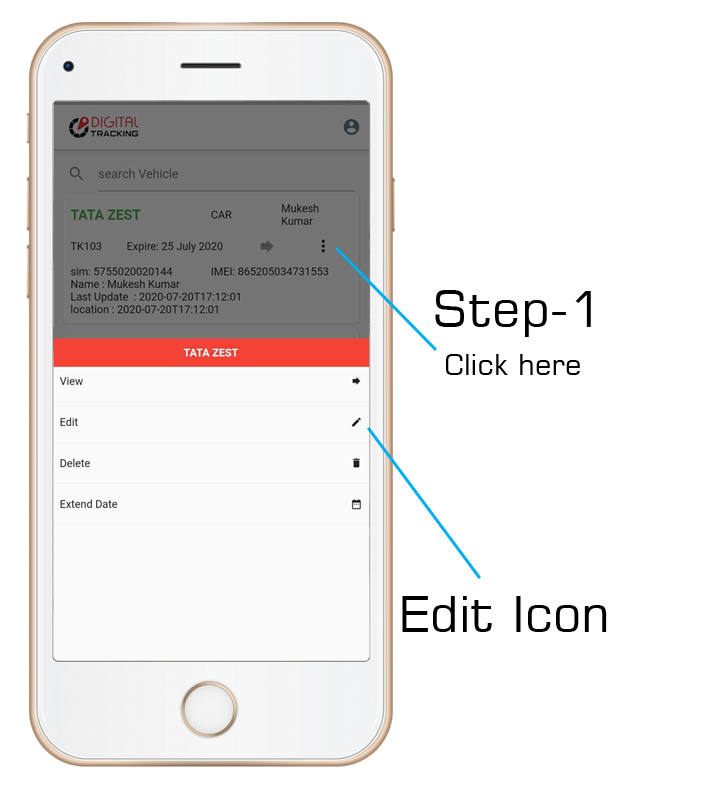
Delete Vehicle Details#back to top
How can i Delete Vehicle from GPS Software ?
with few easy steps you can Delete vehicles.
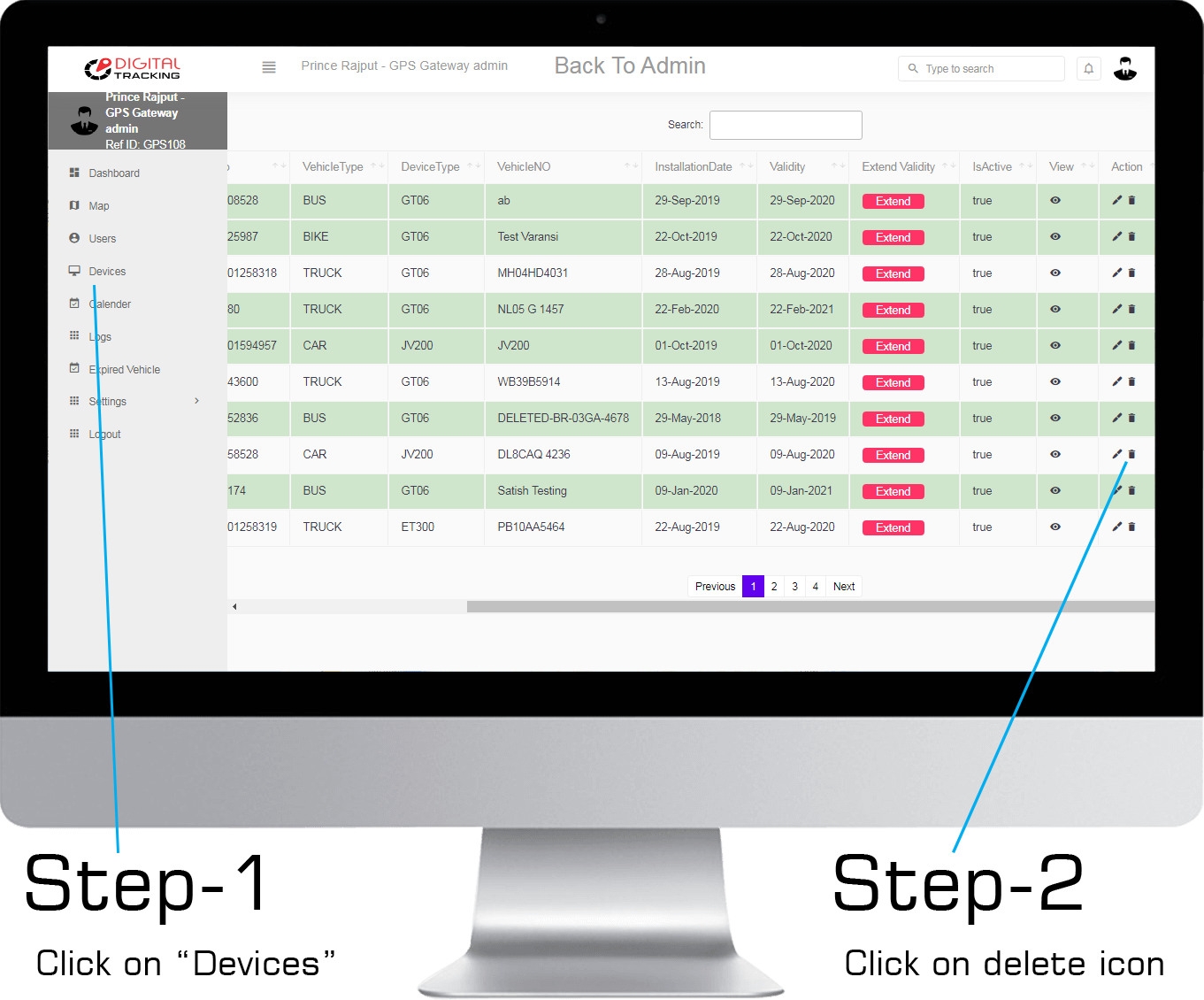
Delete Vehicle using mobile application.
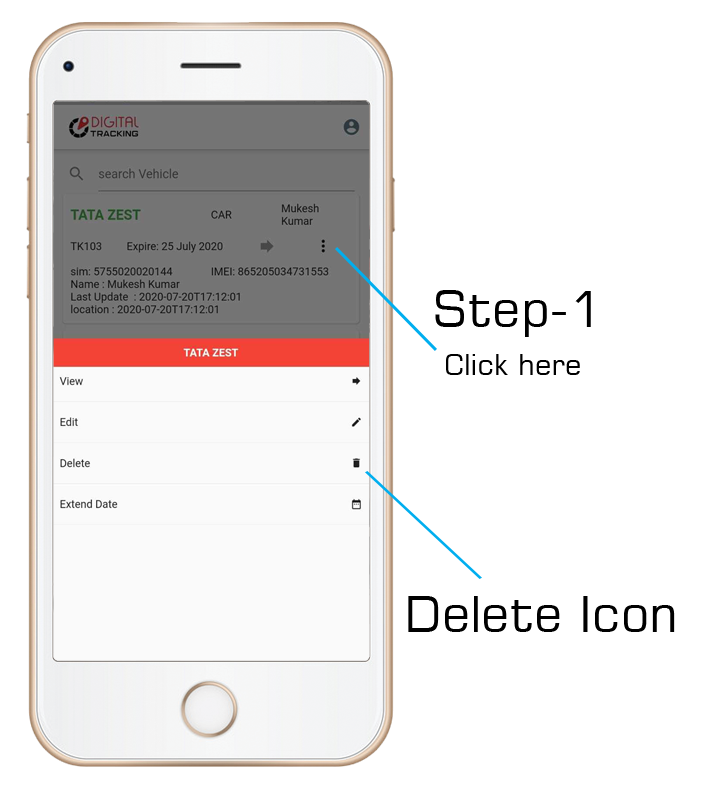
Find Referance ID#back to top
Referance ID
Generally we use referance id to add vehicle using mobile application or identify users.
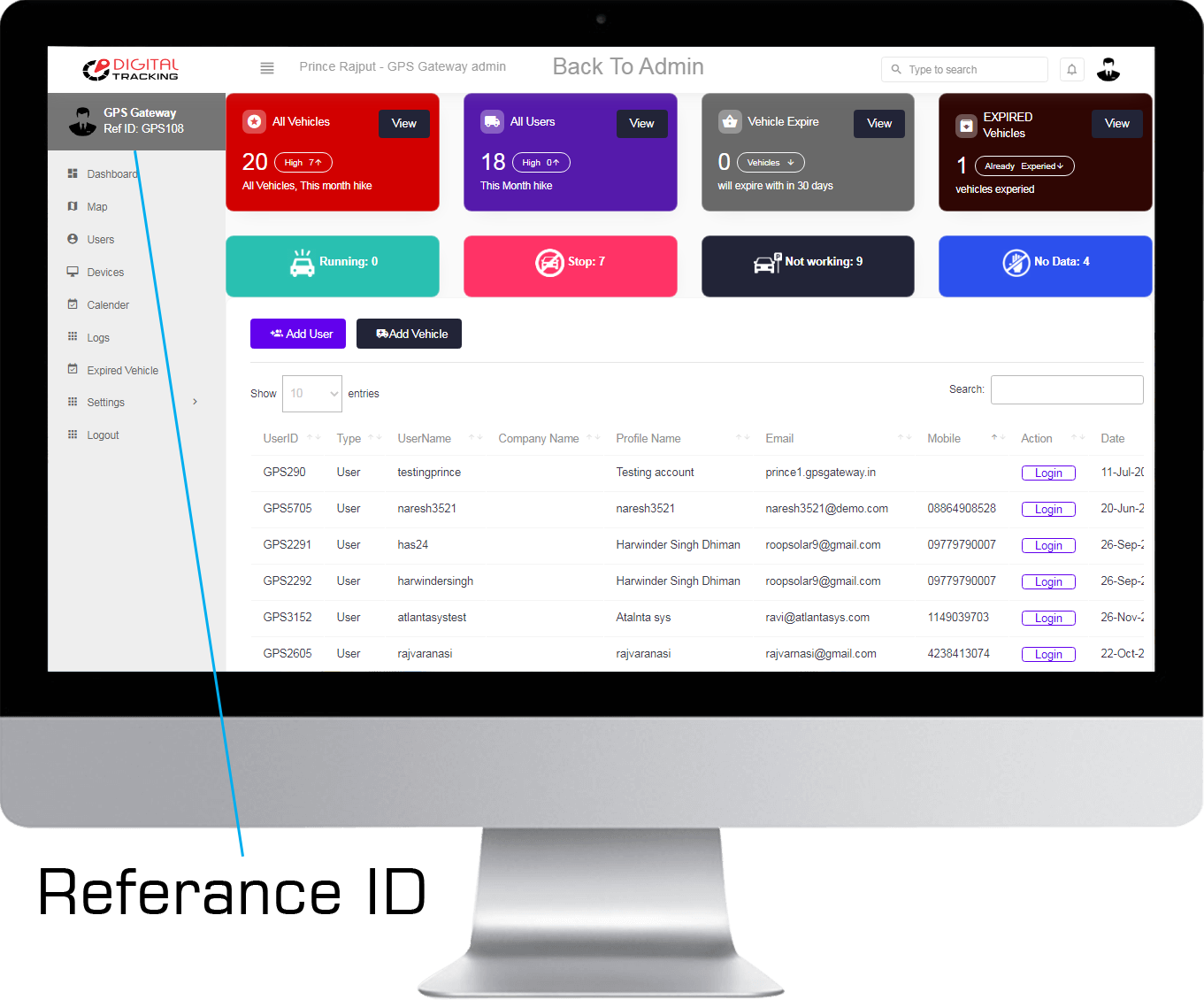
Find Referance ID with Mobile application
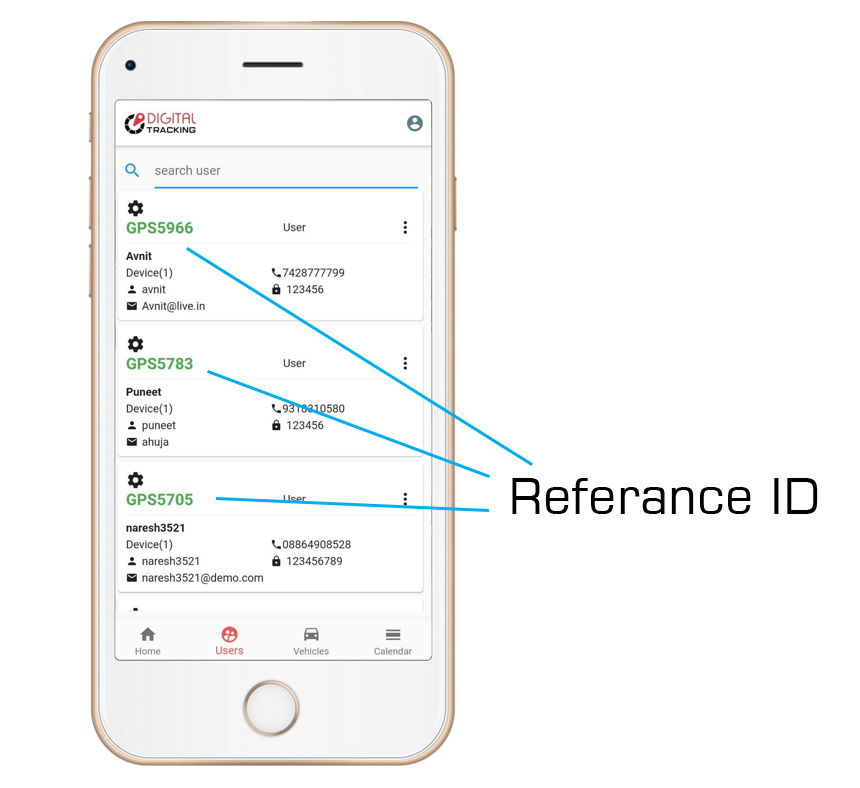
Edit User#back to top
How can i Edit user .?
in with few easy steps we can edit users.
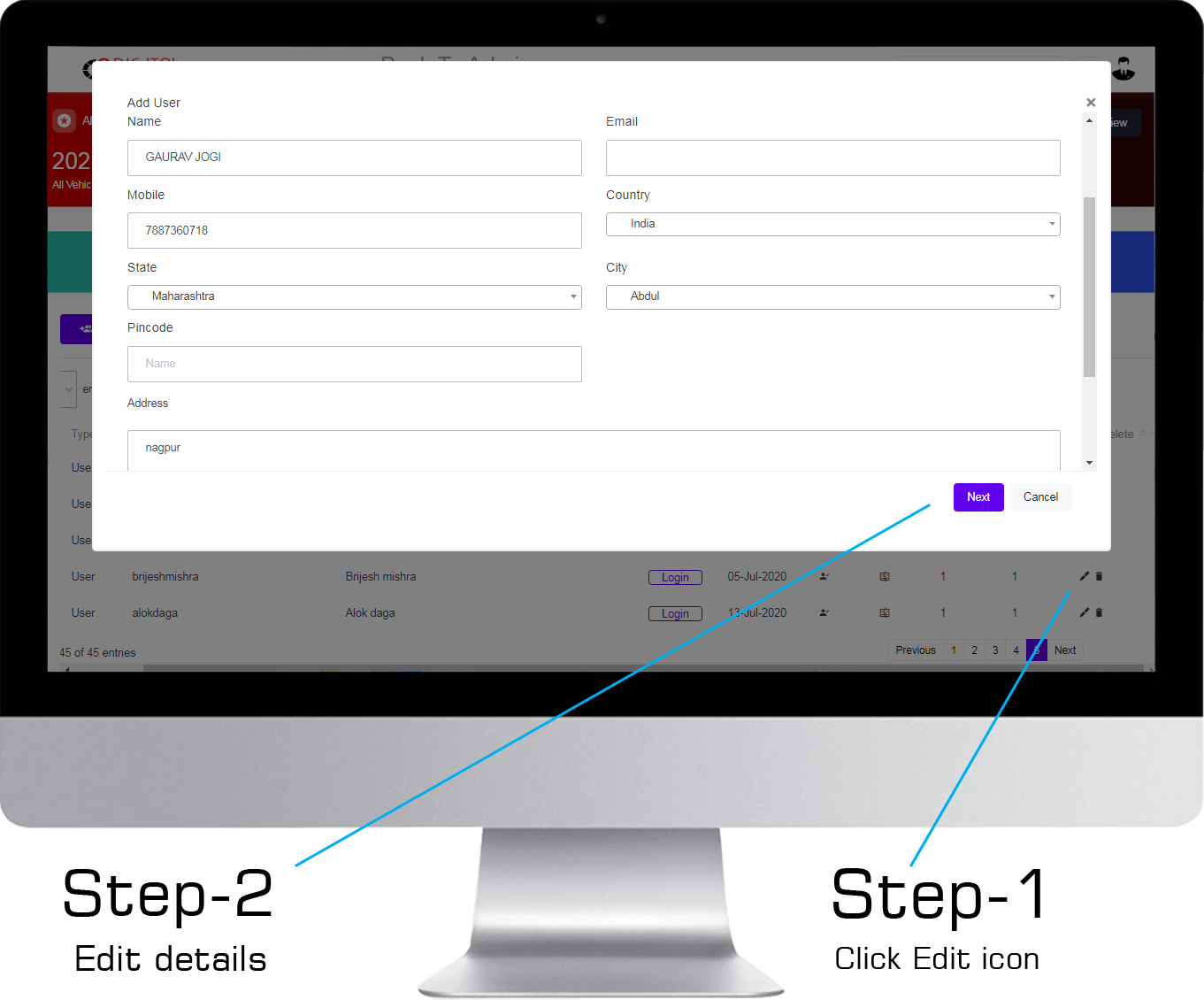
Edit user with mobile application.
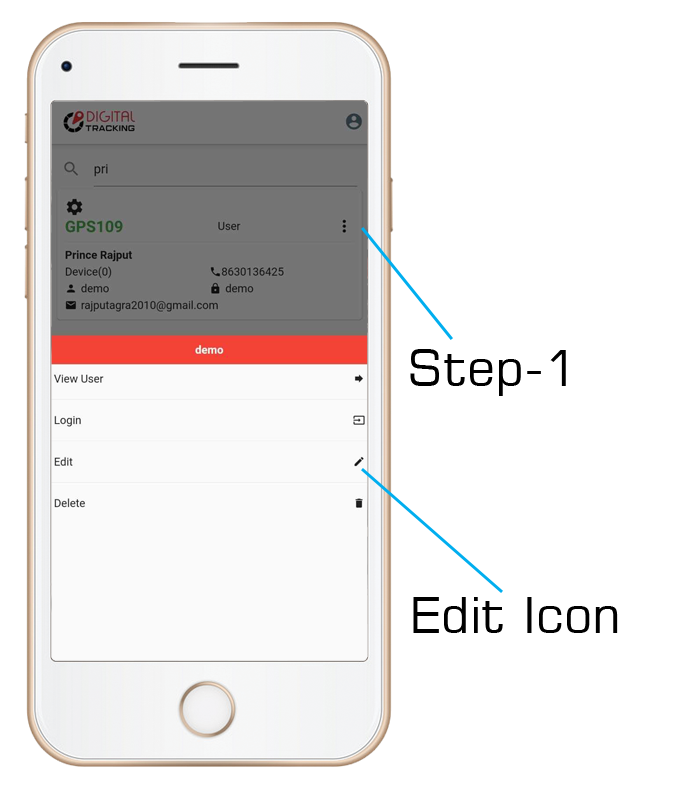
Delete User#back to top
How can i Delete user..?
with few steps you can delete user.
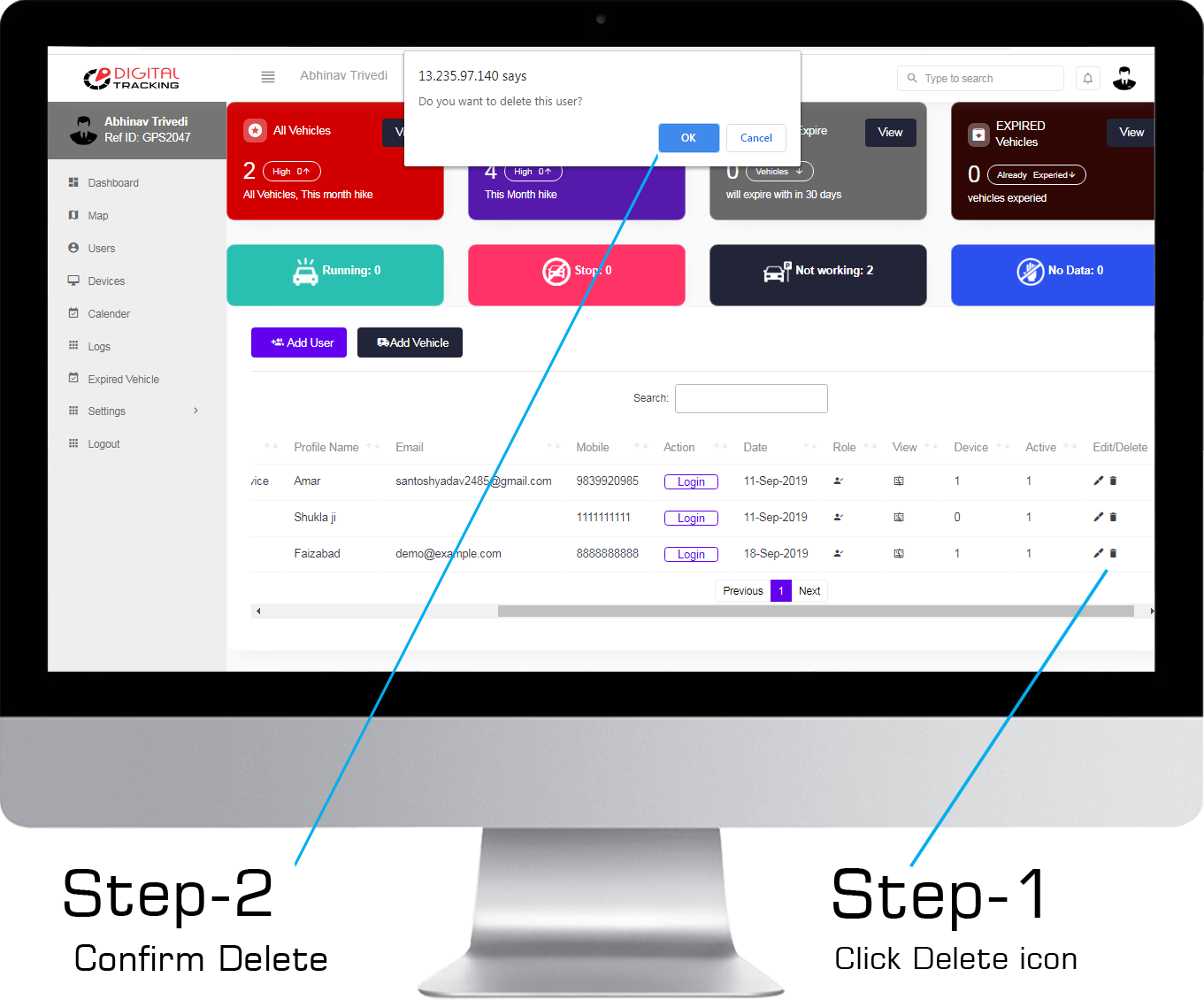
Delete user with mobile application
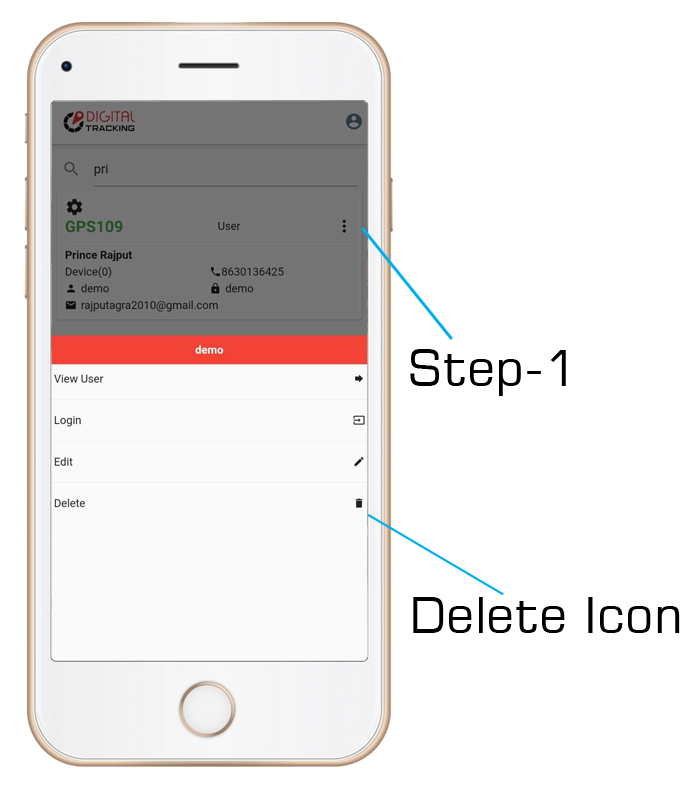
Date Wise Vehicle Expiry#back to top
How can i Check Vehicle Expiry Date wise?
with few easy steps you can check date wise vehicle expiry.
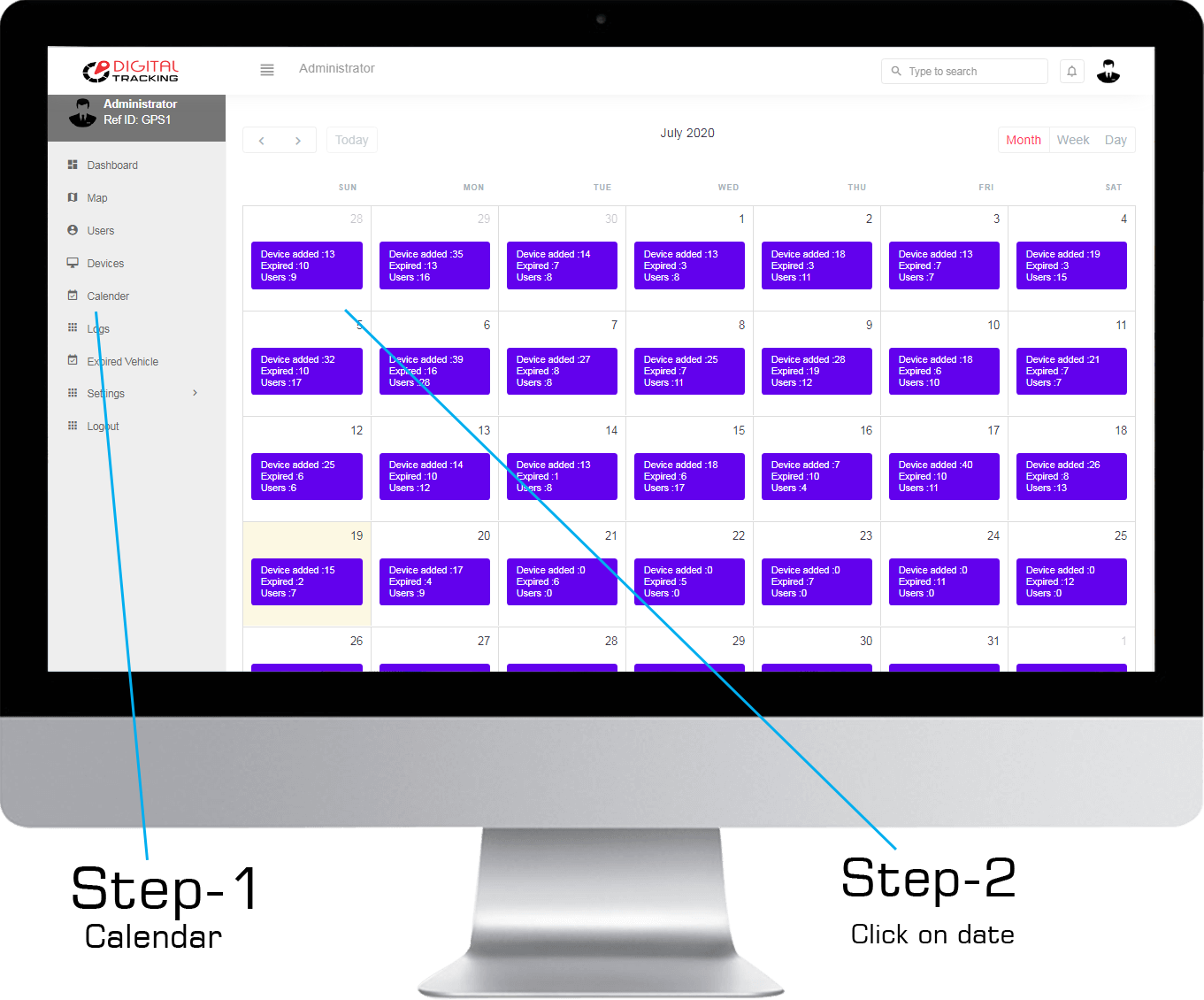
Check Vehicle expiry datewise.
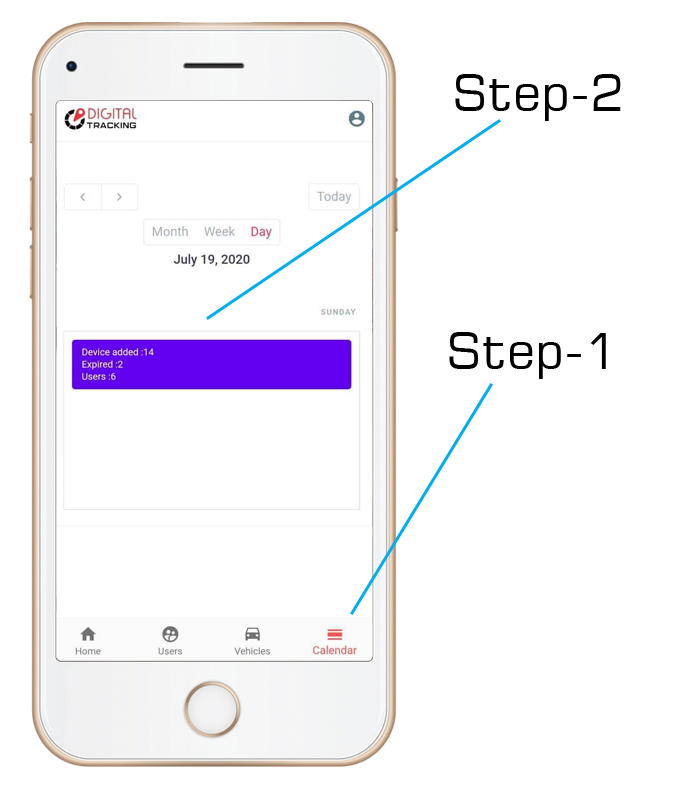
Rest API#back to top
How can i use Rest API ?
kindly follow the link for Rest API Click Here